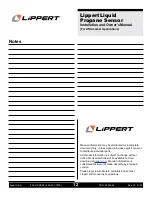5
432-LIPPERT (432-547-7378)
Rev: 02.21.22
Lippert
Liquid
Propane Sensor
Installation and Owner’s Manual
(For Aftermarket Applications)
CCD-0004544
6.
Press and hold the SYNC button. When the OneControl
app finds the LP Sensor, it will pair automatically
(Fig.5)
.
Fig.5
NOTE:
To ensure success during the pairing process,
make sure the smart device is ON, its BT setting is ON
and its location permissions are ON. In the app, make sure
permission has been granted and the sensor and phone
are next to one another.
Setting Up Paired LP Sensor in OneControl App
Once OneControl and the LP Sensor are paired and
communicating via BT, select tank and name size.
1.
Choose a name for the tank to distinguish it from others
being measured
(Fig.6A)
.
Fig.6
2.
Select a LP tank size
(Fig.6B)
. The system will
automatically configure itself to measure these standard
LP tank sizes.
NOTE:
Selecting Arbitrary allows specific LP tank height to
be input.
3.
Press Confirm to save selections.
4.
Pairing is now complete
(Fig.7)
Press “continue to app” to
set alerts.
Fig.7
B
A