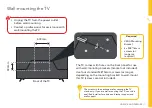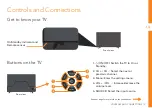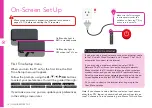10 | CONTROLS AND CONNECTIONS
Ports on the TV
1
HDMI
Use a high-speed
HDMI cable for
best picture and
sound quality.
SOUND
PICTURE
COMPUTER
All-digital connection between the TV and any HDMI device.
Supports Ultra HD. Requires a HDMI cable (not included).
2
Antenna
FREE-T
O-AIR
TV
Connect your antenna for live TV. (Antenna cable not included.)
3
USB
S
TORA
GE
Plug in a USB stick/drive to PVR record and pause live TV. Play
media files stored on your USB storage device (supported file
codecs and extensions may vary). Update the TV software via
USB.
4
Headphone
Jack
SOUND
Connect to your headphones, amplifier or audio device, using an
AUX cable (not included).
Содержание LS75UHDSM20
Страница 1: ...75 ULTRA HD SMART TV User Manual MODEL LS75UHDSM20 ...
Страница 48: ......