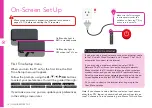30 | TV SETTING MENUS
PVR (Personal Video Recording)
Option
Description
PVR File System
Enter submenu in DTV mode.
• Select Disk: Select the USB drive.
• Select Partition: Select the disk partition if there are any multiple
partitions on the disk.
• Time Shift Size: Select the memory size for the Time Shift function.
Options: 512MB, 1GB, 2GB, 4GB.
• Format: Format the connected USB.
• Speed: Checks the speed of the storage device.
Start Record
Start recording.
Start Timeshift
Start Timeshift function.
Recorded Files
View list of recorded files.
To make changes to PVR (Personal Video Recording), ensure your USB drive is
inserted into the TV. Check the troublehsooting section if you're having problems
setting up your USB device.
Содержание LS75UHDSM20
Страница 1: ...75 ULTRA HD SMART TV User Manual MODEL LS75UHDSM20 ...
Страница 48: ......