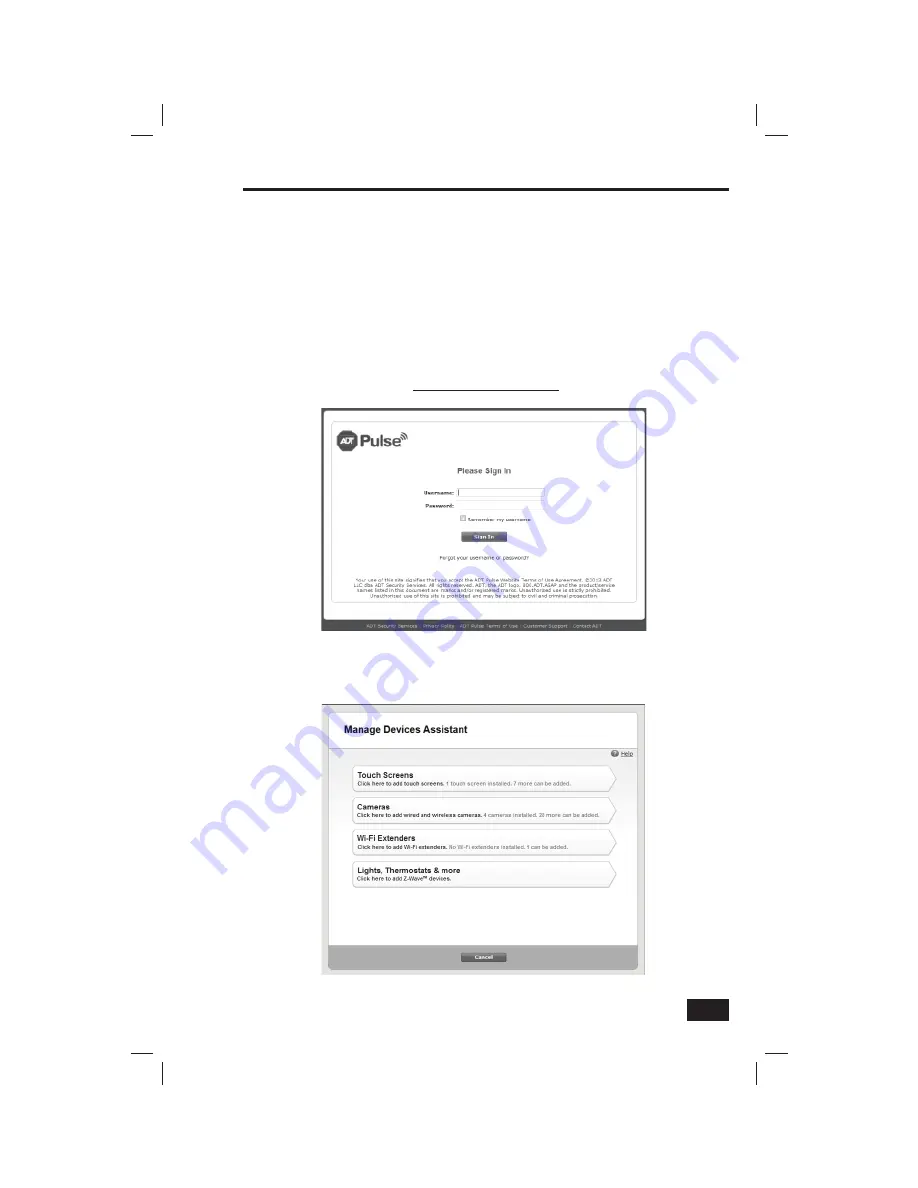
5
Enrolling the Garage Door Controller
Before the system can be used, the ADT Pulse system needs to enroll the Garage Door
Controller. Bring the Controller near your ADT Pulse Gateway and apply power to the
Garage Door Controller.
✓
NOTE:
Before enrolling device to any Z-Wave network, or after removing it from any Z-Wave
network, it is recommended that the Controller be factory reset. Reset the Controller by
pressing the
Include
button 5 times.(Location of Include button is shown in Figure 2 on
Page 3). A quick beep followed by a longer beep will indicate proper reset of the GD00Z-2.
To add a Garage Door Controller:
1.
Open your Web browser and in the address bar enter:
https://portal.adtpulse.com
2.
Enter your
Username
and
Password
, then click the
Sign In
button.
3.
Click the
System
tab, then click the
Manage Devices
button. The Manage Devices
Assistant appears.
Enrolling with the System
Содержание ADT Pulse GD00Z-2
Страница 16: ...Copyright 2014 Linear LLC 235971 X22 ...
















