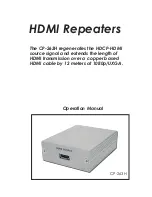User Manual
English
Troubleshooting
If there is no signal being displayed, please check each step below to resolve the issue.
▪
Check all connections between the repeater, display and source devices ensuring that these devices
are securely connected by the DisplayPort cables.
▪
Ensure the repeater is receiving power from the included multi-country power supply. The orange
power LED on top of the unit will illuminate when enough power is being received.
▪
Check the length of the input and output cables against the maximum cable lengths in the specification.
If these are longer than the maximum lengths, replace them with a shorter length DisplayPort cable.
▪
The maximum compatible resolutions, refresh rates and colour spaces are achievable using high
quality DisplayPort cables. If all the above steps have been checked and the signal is still not being
displayed, please use higher quality replacement DisplayPort cables.
▪
If the DisplayPort cables cannot be replaced, consider reducing the resolution, refresh rate or colour
space below the maximums supported.
Содержание DisplayPort 38415
Страница 2: ......