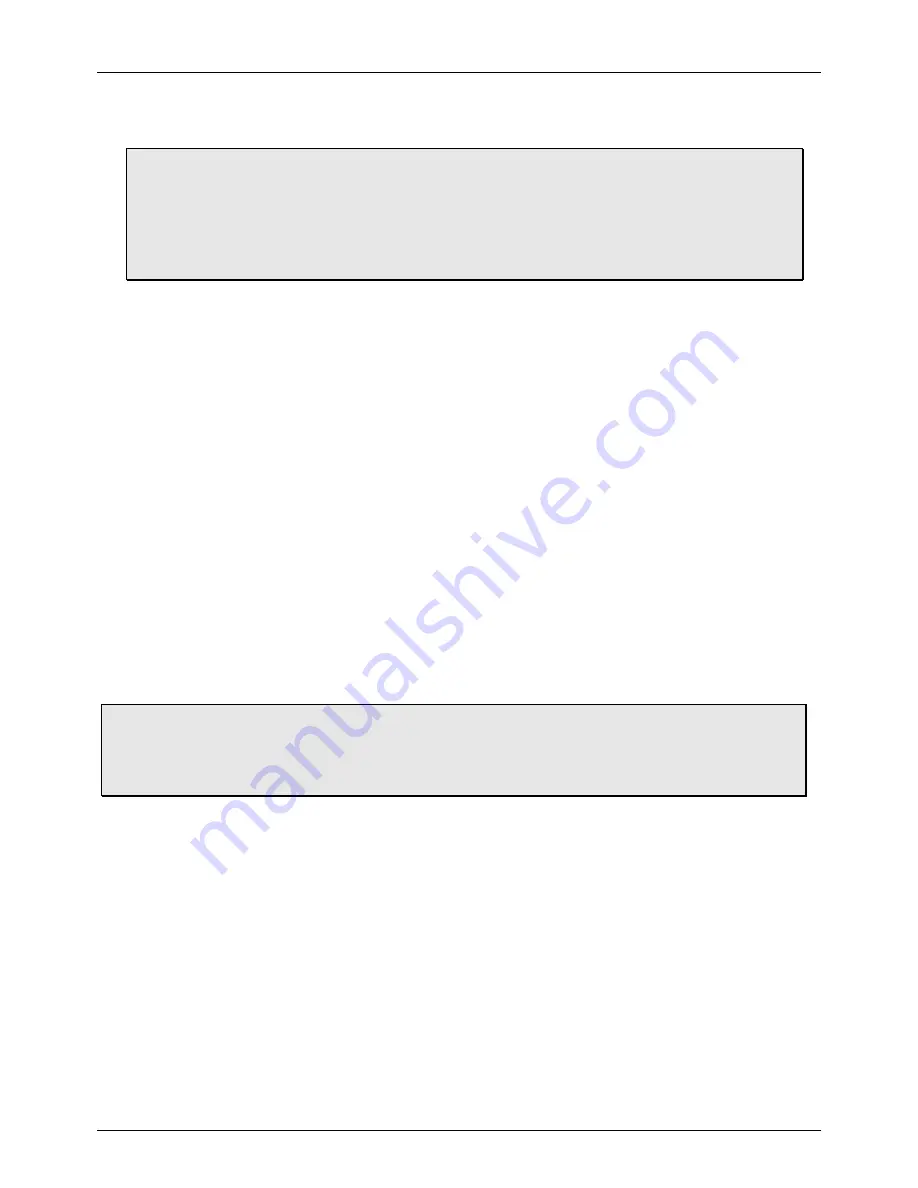
Troubleshootin
g
7
3.1. KVM Switch Operation
3.1.1. Password Security
The KVM Switch CAT-32 IP has a single user password protection with auto logout security.
The additional security features for the KVM over IP user are based on SSL and additionally
KVM encrypted connections with a further level of password login. Details can be found in the
user manual of the KVM over IP module.
3.1.2. Hot Plug Support
The KVM Switch supports a “Hot Plug” function for easy addition or removal of computers.
PS/2 computer modules
If a computer is already running and its PS/2 interface has already been initialized, it is not
required to turn off the computer. Simply hot-plug the PS/2 computer module to the computer.
Always connect the PS/2 mouse port first to allow the correct initialization sequence! If the PS/2
ports of the computer haven't been initialized during boot up it may however be necessary to turn
off the computer before connecting the PS/2 computer module so the OS can initialize the PS/2
ports during boot up.
Please note:
Some Operating Systems including certain Unix versions may be unable to
support the “Hot Plugging” function. If you “Hot Plug” when using this kind of O.S., it may
cause unpredictable operation and may even shut down the computer.
USB computer modules
The USB and VGA interface is hot pluggable on most OS and computer systems. Therefore you
may connect and disconnect USB computer modules at any time. Connect the computer modules
to the KVM Switch using UTP Cat.5e/6 cables of appropriate length. In most cases standard patch
cable UTP Cat.5e or 6 can be used without any problems. For best video results at very large
distances and high resolutions UTP Cat.6 solid core cable may be used to improve video quality
and distance. Shielded FTP/STP is not recommended. After the computers are connected and
powered up you can access them from the KVM Switch CAT-32.
Please Note
:
Your monitor will only display one computer signal at any one time. All
keyboard and mouse commands are sent to this computer as shown on the monitor.
When the computer connected to the currently selected port is not switched on,
or is in sleep mode, the monitor will not display any signal.






























