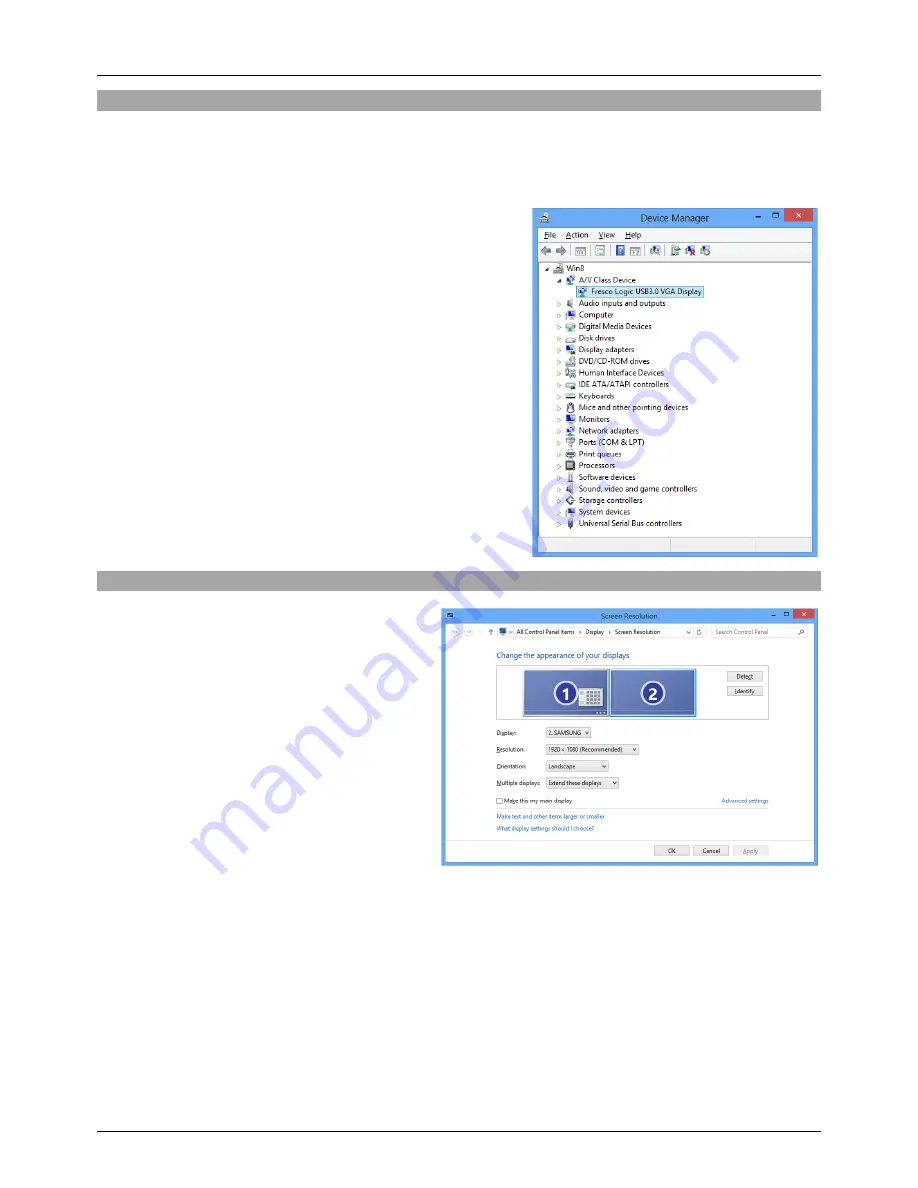
User Manual
English
Installation
1. Connect the USB Graphics Adapter to an available USB 3.0 port on your computer.
2. A
Device with Removable Storage
will appear under
Computer
, open the drive and double click on
the FLUSVGA-XXXXX.exe file (where XXXXX is the version number). This will install the USB Graphic
Adapter’s drivers on to your computer.
3. Follow the on screen instructions and accept the license
agreement. During installation process the monitor may
temporarily become dark and may temporarily change its
desktop resolution. The installation process runs
automatically and should be completed within a few
minutes.
4. Your will then be prompted to reboot your computer.
5. Turn on the power to your additional TV, projector or
monitor and connect it to the USB Graphic Adapter using a
standard VGA male to male cable.
6. The computer will automatically detect the adapter and
complete the driver installation process.
7. To verify the installation got to
Control Panel
>>
System
>>
Hardware
>>
Device Manager
and expand
A/V Class
Device
by clicking on the
+
. You will then see the Fresco
Logic USB 3.0 VGA Display
Operation
Once you have installed the driver and
connected the USB Graphics Adapter you will be
able to see and configure the connected display
device through Windows.
Right click on your desktop and select Screen
Resolution from the popup menu. The following
screen shot is from Windows 8; depending on
your operating system and graphics card used
the menus may look slightly different and offer
slightly different options and menus.
The USB Graphics Adapter passes through the EDID Data from your display or projector, so you will see
the name of the display shown in the Screen Resolution window. You may now adjust the resolution and
configure the display for mirror mode (the monitor shows the same desktop like the primary monitor),
extended mode (the Windows desktop will be extended to the right, left, top or bottom of the primary
monitor). In addition you can select the additional monitor to be used as the primary Windows monitor.
It is possible to connect multiple USB Graphics Adapters to your PC. The number of adapters it is possible
to connect, and the resolution available on each will be determined by the capability
of your Processor. The following table provides the capabilities of an Intel i5 3
rd
Generation 1.7GHz
Processor, in a PC with 4GB of RAM.
Содержание 43172
Страница 2: ......


































