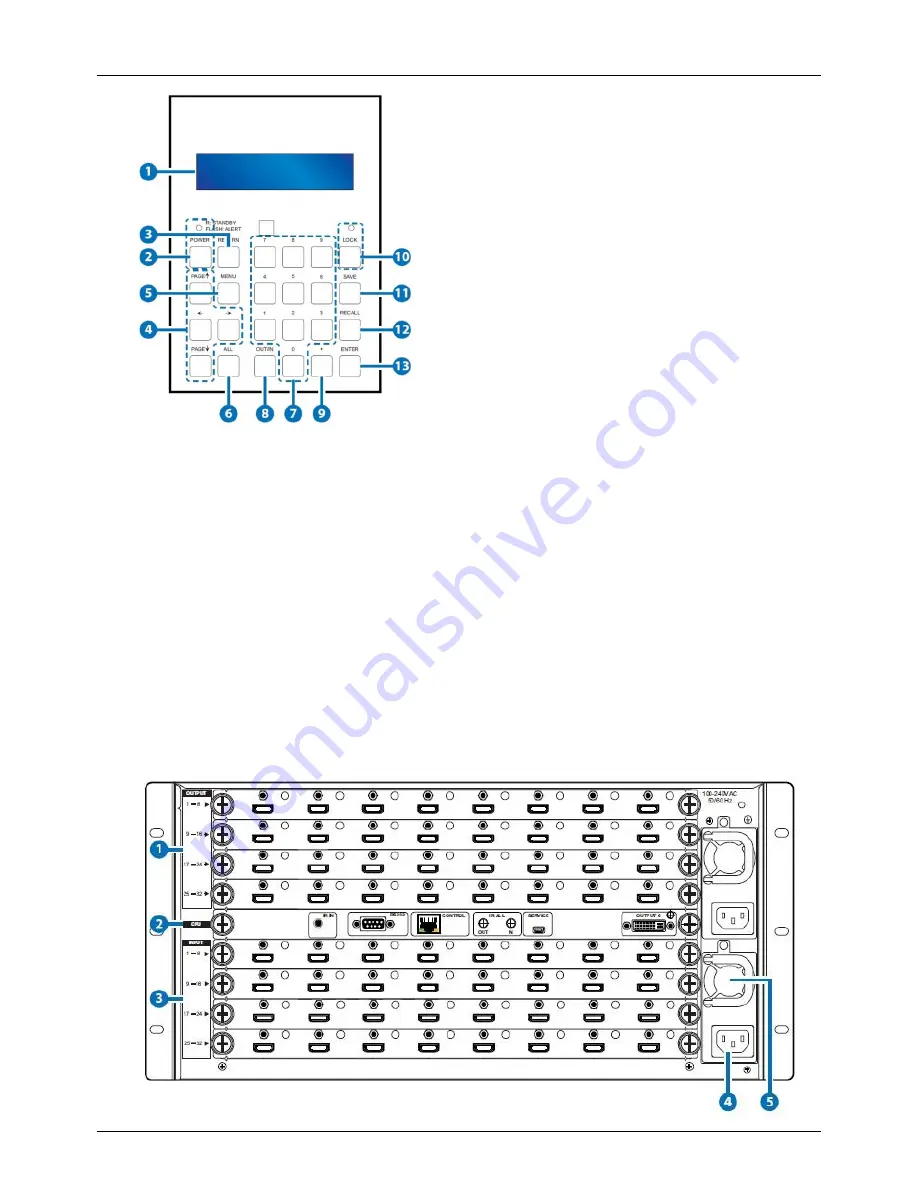
User Manual
English
Rear Panel
Note:
the example below shows a 32x32 matrix fitted with HDMI input and HDMI output boards.
1.
Output 1-32:
Connect your display devices to the output ports.
2.
Central CPU Board:
(with the following connections)
a. IR In: Extend your IR receiver port using the included IR receiver.
b. RS-232: Connect a D-Sub 9 pin cable from a PC/Laptop for RS232 control of the
Matrix or connected devices.
c. Control: Connect an active network cable for Telnet/Web GUI control.
d. IR All Out/In: Reserved.
e. Service: This port is reserved for firmware update only.
f. Output 0: This port is not activated.
3.
Input 1-32:
Connect your source devices to the input ports on the lower part of the unit.
4.
Power:
The device will automatically turn on when the power cable is connected.
5.
Ventilation fan:
The fan will be active when the device is switched on. The vent must not be
blocked or covered and must have adequate space to allow ventilation.
Содержание 38258
Страница 2: ......
Страница 10: ...User Manual English RS 232 Telnet Command...
Страница 11: ...User Manual English...
Страница 15: ...User Manual English Connection Diagram Example shows the 8x8 version...

































