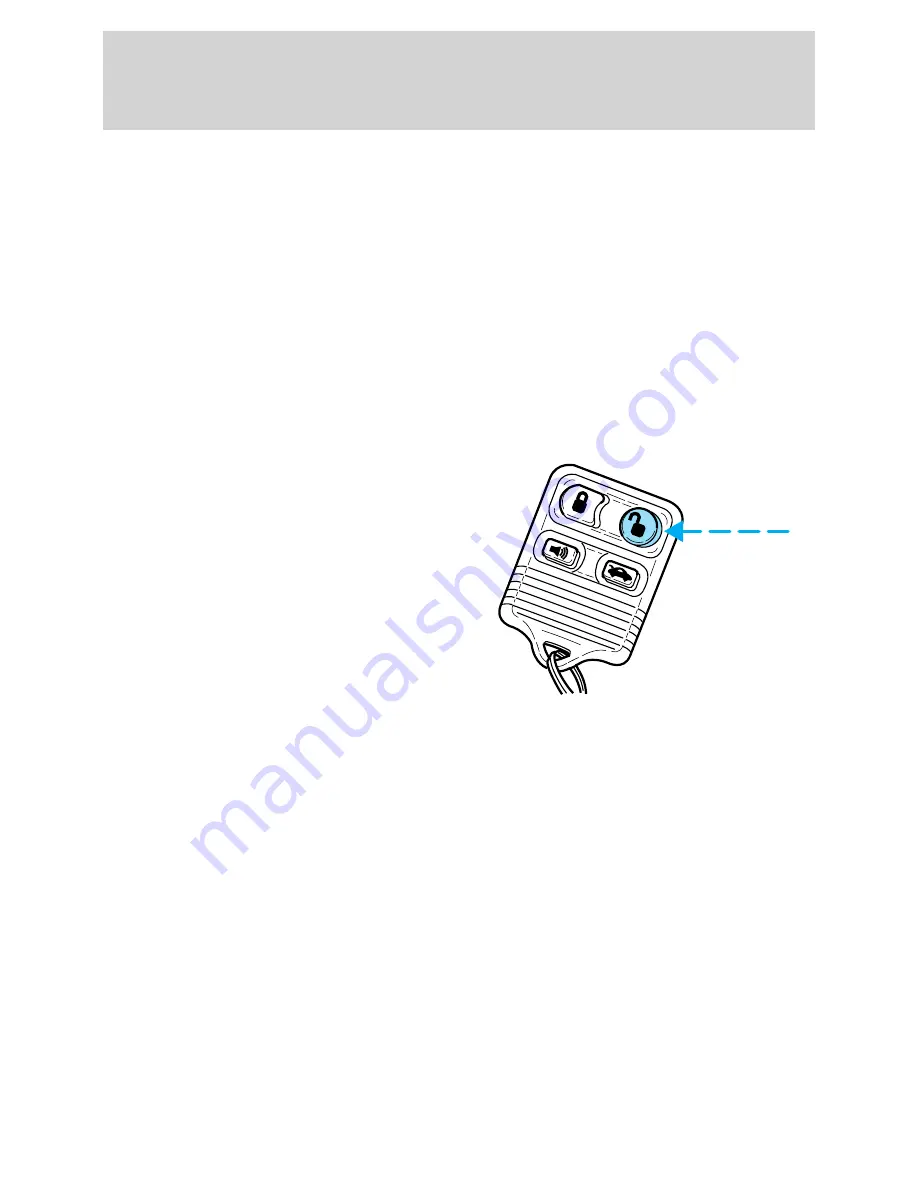
Relock
The autolock feature repeats when:
•
any door, except the drivers, is opened then closed while the engine is
running and
•
you put the vehicle in motion.
Deactivating/activating the autolock/relock feature
The autolock/relock feature can be turned off or on through the vehicle
message center (if equipped). If your vehicle does not have a message
center, the feature can be turned off or on by your dealer.
Memory seat/mirror/steering column feature (if equipped)
This feature allows you to recall
previously stored
seat/mirror/steering column
positions with your remote
transmitter(s). Up to four remote
transmitters can be activated to
utilize the two available memory
positions.
Press this control to move the
seat/mirror/steering column to the
previously stored positions.
Activating the memory seat/mirror/steering column feature
To activate this feature:
1. Position the seat, mirrors and steering column to the positions you
desire.
2. Press the SET control on the driver’s door panel.
3. Within 5 five seconds, press one control on the remote transmitter and
then press the 1 or 2 button on the driver’s door panel to which you
would like to associate with the seat/mirror/steering column and Driver 1
or Driver 2 positions.
4. Repeat this procedure for another remote transmitter if desired.
Deactivating the memory seat/mirror/steering column feature
To deactivate this feature:
1. Press the SET control on the driver’s door panel.
Controls and features
98






























