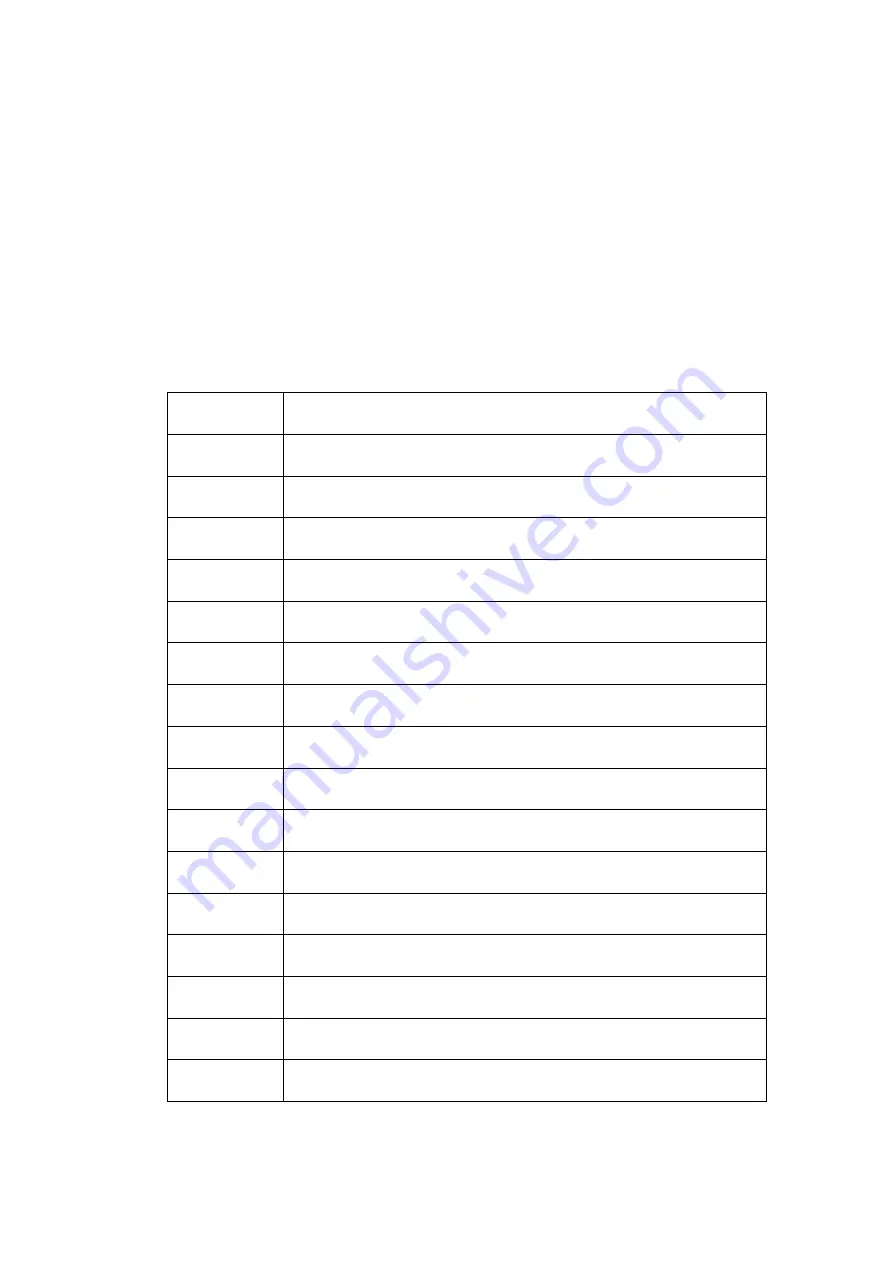
7
3. MENU SETTING
Please check whether the device is connected well or not.
3-1. F1~F4 user definable shortcut buttons
Long keep pressing any one of the 4 buttons for 3-5 seconds to activate
shortcut menu setting. Option selected will be highlighted as white. option
will be highlighted as yellow, unavailable option will be highlighted as gray.
Select option via "
◄/►" buttons.
Then press "MENU" button to confirm to set as default option.
Shortcut f
unctions can be customized to meet user’s needs as following:
NO.
Shortcut Menu when long press any F shortcut button
1
Center Marker
2
Safety Marker
3
Aspect Marker
4
Aspect
5
Underscan
6
Check Field
7
Freeze
8
Pixel to Pixel
9
Peaking
10
False Color
11
Exposure (Only available under SDI mode)
12
Histogram(Only available under SDI mode)
13
Time Code (Only available under SDI mode)
14
Display Mode
15
Disp Mirror
16
Color Space
Содержание BM150-4KS
Страница 1: ...User Guide ...
Страница 20: ...19 3 3 10 Information Information To display current information ...
Страница 27: ...26 Before loading After loading ...























