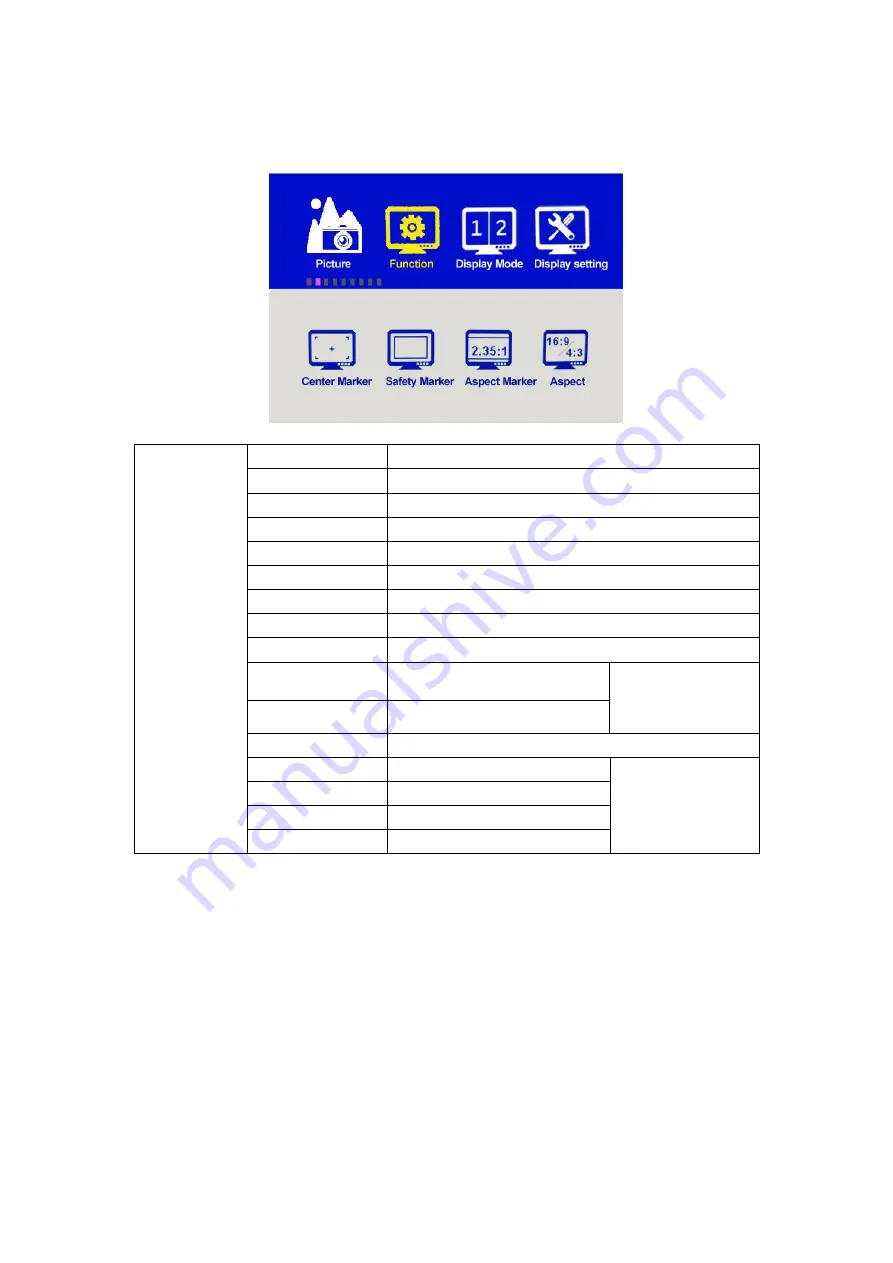
11
color temperature is 6500K.
Note: Only available under "User" mode to adjust Color Gain.
3-3-2.Function
Center Marker
Select On, it will appear "+" marker on center of screen.
Safety Marker
Use this setting to set off the safety marker or choose the one of the safety
markers: [OFF], [95%], [93%], [90%], [88%], [85%], [80%].
Aspect Marker
Display the different aspect of the displayed image. [OFF], [Full], [17:9], [16:9],
[4:3], [1.85:1], [2.35:1].
Aspect
Function
Center Marker
ON, OFF
Safety Marker
OFF, 95%, 93%, 90%, 88%, 85%, 80%
Aspect Marker
OFF, Full, 17:9, 16:9, 4:3, 1.85:1, 2.35:1
Aspect
Full ,17:9, 16:9, 4:3, 1.85:1, 2.35:1
Underscan
ON, OFF
Pixel To Pixel
ON, OFF
Check Filed
OFF, Red, Green, Blue
Freeze
ON, OFF
Peaking
ON, OFF
Peaking color
Red/Green/Blue/White
Only
available
when under SDI
Mode.
Peaking level
0~100
False Color
OFF/ON
Exposure
OFF/ON
Only
available
when under SDI
Mode.
Exposure level 0~100
Histogram
OFF/ON
Time Code
OFF/LTC/VITC
Содержание BM150-4KS
Страница 1: ...User Guide ...
Страница 20: ...19 3 3 10 Information Information To display current information ...
Страница 27: ...26 Before loading After loading ...













































