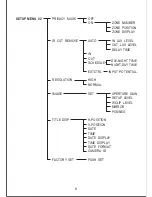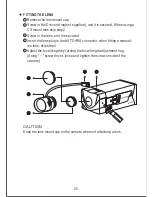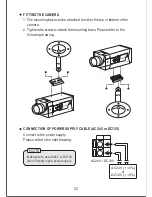22
6. Position the cursor beside CAMERA ID and select ON/OFF by using
[LEFT/RIGHT] key.
When ON is selected for CAMERA ID, press [SET] key to display the
alphanumeric character selection table.
New Camera ID Setup
A. Position the cursor beside desired character, and press [SET] key
to confirm. The selected character is displayed in editing area
(the pointer in the editing area moves one space to the right
automatically).
To enter a blank, select SPACE.
B. Repeat the above procedure until all characters are entered.
Note: Maximum 16 characters for camera ID.
CAMERA ID SETUP
SPACE
RESET
RET
Pointer
Character
Cursor
0
1
2
3
4
5
6
7
8
9
A B C D E F G H I J K L M
N O P Q R S T U V W X Y Z
a b c d e f g h I j k l m
n o p q r s t u v w x y z
: ; ' " #
/ % & [ ] ( ) < = >
Character
area
Editing area
Command
Maximum 16 characters for camera ID.
NOTE
FACTORY INITIALIZATION
Position the cursor beside FACTORY SET and press [SET] key.
The camera is reset to the factory default parameters.