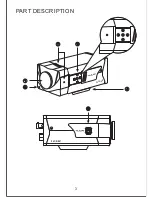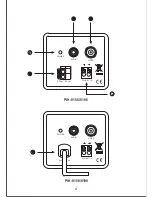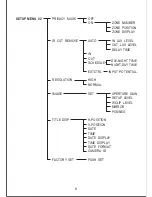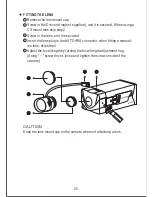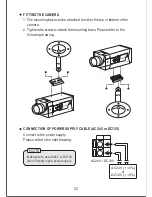AUTOMATIC GAIN CONTROL MODE (AGC MODE)
OFF: When AGC is set to OFF mode, this camera will remain at color mode
only.
LOW:
Position the cursor beside AGC MODE and select OFF, LOW or HIGH by
using [LEFT/RIGHT] key.
AGC LOW mode operation range is from 0dB to approx. 22dB.
HIGH: AGC High mode operation range is from 0dB to approx. 36dB.
BACK LIGHT COMPENSATION (BLC)
OFF
1
*
Position the cursor beside BLC and select
OFF by using [LEFT/RIGHT] key.
ON
2
1. Position the cursor beside BLC and select
ON by using [LEFT/RIGHT] key.
2. Press [SET] key to display the BLC
SETTING menu.
3. Position the cursor beside BLC REGION
and select the back light compensation
converging region by using [LEFT/RIGHT]
key.
Region changes as follows:
4. Position the cursor beside WEIGHTED VALUE and select the back light
compensation weighted value by using [LEFT/RIGHT] key.
Increase the value to enhance the compensation effect.
5. Position the cursor beside [RET] and press [SET] key and return to
Setup Menu 01.
BLC SETTING
BLC REGION
WEIGHTED VALUE
RET
CENTER
05
TOP
BOTTOM
CENTER RIGHT
LEFT
BLC REGION
TOP
BOTTOM
LEFT
RIGHT
CENTER
13