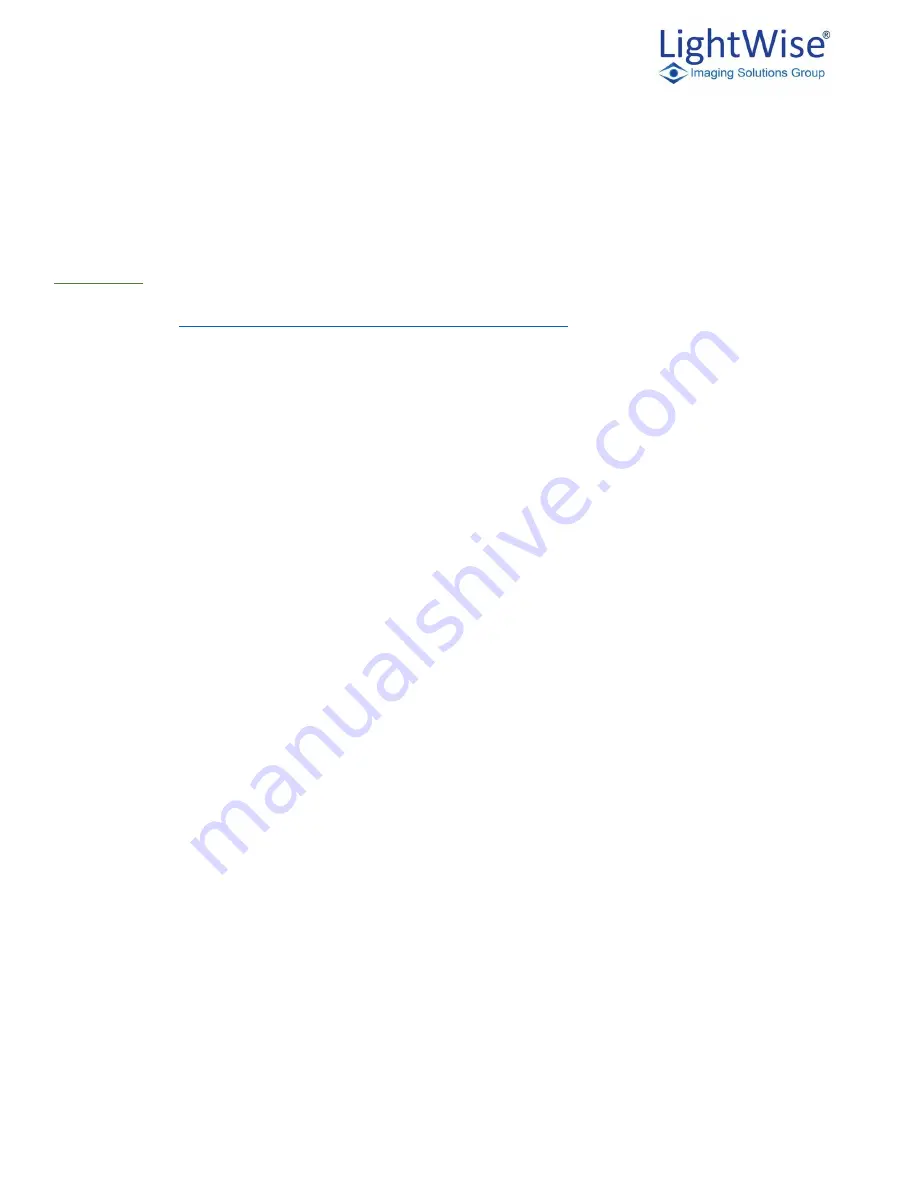
ISG Allegro LightWise USB 3.0 Technical Manual Version 1.3.1
11
1. Software; including drivers that are needed for installation
2. Firmware; updates and release notes.
3. Dimensional drawings and CAD Models
4. Documentation
Installing your Software
Overview
In order to operate the ISG USB3 camera, the following software installation programs should be loaded from
the ISG website (
http://www.isgcameras.com/support-allegro-usb3.php
) The first is the ISG UI software,
labelled as “
ISG LightWise Allegro USB3 GUI Software - 64-Bit”.
This will install a folder containing the
ISG GUI application, as well as a driver installation subfolder “
Lightwise_Allegro_U3V_Driver
”. In addition,
the GenAPI reference software library is required. This can be loaded from the link called “
GenICam™ - 64-
Bit Software (8MB)”.
These two installations must both be performed, and the driver installer run, in order to
complete all of the required software for the camera and can be done prior to installing the camera.
After installing the
ISG LightWise Allegro USB3 GUI Software,
open a browser window to the install folder.
By default this will be “C:\ISG\Usb3GUI_Install\. There resides subfolder
Lightwise_Allegro_U3V_Driver
.
In that folder is the driver installation application
LightwiseAllegro_DriverInstall.exe
. Running this
application will start a device driver installation wizard. Agree to all of the pop up menus that arise based on
this driver update. The driver installation can take several minutes in some cases, but eventually the process
will complete with a dialog that reports success. When the ISG Allegro camera is connected, the device
manager should show the camera’s association to the WinUSB driver, although this can also take some time
when the camera is connected for the first time.
Once driver installation is successfully completed and the GenICam installation is done, the ISG GUI can be
used to connect to, and demonstrate functionality of the USB3 camera.
Содержание ISG Allegro
Страница 1: ...Technical Manual ISG LightWise Allegro USB3 Vision Cameras Version 1 3 1 Last Revision 3 31 15...
Страница 14: ...ISG Allegro LightWise USB 3 0 Technical Manual Version 1 3 1 14 Select Close to complete the installation...
Страница 16: ...ISG Allegro LightWise USB 3 0 Technical Manual Version 1 3 1 16 Select Next Select Next...
Страница 52: ...ISG Allegro LightWise USB 3 0 Technical Manual Version 1 3 1 52 11 Trouble Shooting...












































