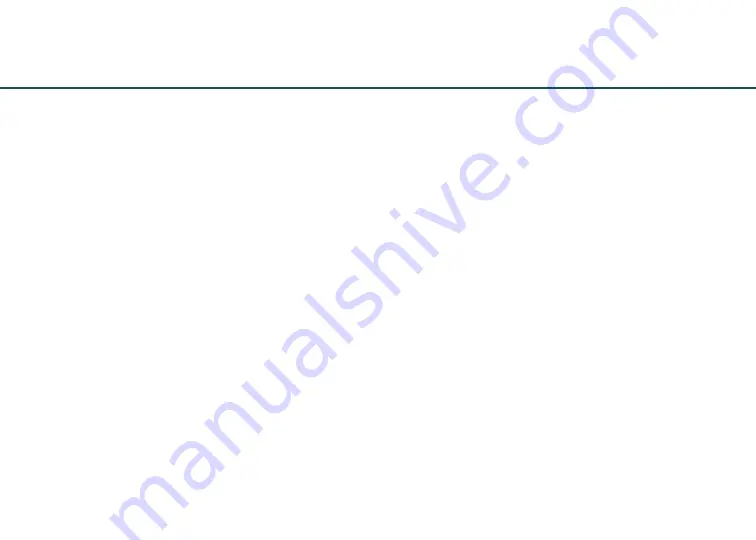
Using Your Zulu H-Mod
Turning ON and OFF
ON: Press the power button once to turn on the
system. The GREEN power LED flashes when power
is supplied. Active Noise Reduction (ANR) is engaged
when you turn on the system.
OFF: Press and hold the power button until the
GREEN power LED turns off.
Zulu H-Mod will auto shut off approximately five
minutes after removing the helmet and under quiet
conditions.
The power LED flashes RED when batteries are low;
see Battery Installation on page 4.
Matching Stereo/Mono Setting to an Audio Panel
The Stereo/Mono DIP switch setting should match
the signal from your audio panel. Zulu H-Mod is
shipped in Mono (the “on” position) so you only
need to change the setting if you use a stereo panel.
STEREO should be used for a stereo panel and
MONO for a mono panel. Incorrect settings result
in communications being heard in only one ear or
weakly in both. This switch does not affect auxiliary
devices, so you can enjoy auxiliary audio in stereo
regardless of how the Stereo/Mono DIP switch is set.
Front Row Center™
Front Row Center is a built-in feature that gives you
a theater-like experience, enhancing stereo sound
reproduction so that audio seems to come from all
around you, not just from your right and left.
8
Содержание Zulu H-Mod
Страница 1: ...Zulu H Mod User Guide...
Страница 5: ...Introduction 3...










































