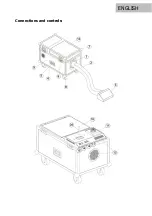ENGLISH
Timer Mode
In the timer mode, the fog machine will automatically emit fog. The time intervals, duration and
fog volume depend on the corresponding menu settings. Press the
TIMER
button, to activate the
timer mode. The display indicates the set time interval:
Interval xxx s
The unit counts down to 0 seconds and emits fog. To deactivate the timer mode, press the
Stop
button.
Volume (Continuous Mode)
Press the
VOLUME
button, to activate continuous fog output. The display indicates Volume
followed by the value that was set in menu item “Volume Out”:
Duration xxx s
To stop the fog output, press the
Stop
button.
Remote control mode:
The device can be managed remotely using the remote control included in the scope of delivery.
To do this, plug the wireless receiver into the connection on the rear of the unit. Please note that
the device cannot be controlled by remote control if it is connected to DMX.
The remote control has 2 buttons: Press the "
A
" button to trigger a permanent fog emission. To
stop the fog output, press button "
B
".
Содержание LIG0016333-000
Страница 1: ...lightmaXX Vector Low Fog Bedienungsanleitung User s Manual DEUTSCH ENGLISCH LIG0016333 000 09 2019 ...
Страница 10: ...DEUTSCH Anschlüsse und Bedienelemente ...
Страница 15: ...DEUTSCH MS ID LIG0016333 000 09 2019 Notizen ...
Страница 23: ...ENGLISH Connections and controls ...
Страница 28: ...ENGLISH MS ID LIG0016333 000 09 2019 Notes ...