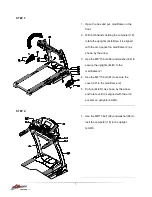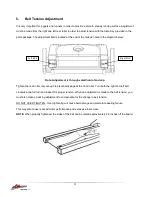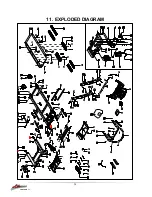13
TRACTION
II
5. BUTTON FUNCTIONS
5.1 START/STOP
START
– when the treadmill is not running, press this button to start at 1km/h
STOP
– when the treadmill is running, press this button to stop and return the program back to the default
manual program
5.2 PROGRAM
When the treadmill is not running, press
the ‘PROG’ button to cycle through available programs and
choose desired program from
“1.0” (manual) to “P01—P99”(preset) to FAT (BMI test).
Manual mode is the default program, the default speed in kilometers is 1.0 km/h. and the fastest speed
is 22.0 km/h.
A) Press "PROG" and the window will show "P01--P99". Choose the desired program, and the "TIME"
window will show "10:00", and press "/-" & "SPEED+/-" to set desired duration, and then
press "START" to run.
B) Press
“START” to start the preset program. All programs are divided into 10 sections. The time for each
section is 1/10
th
of the total program time. When the system enters into the next section, the treadmill will
emit 3 “beeps” and the speed will be changed according to the program settings.
C)You can press "/-" & "SPEED+/-" to change the speed and incline in every section,
however when the treadmill reaches the next section, it will return its default speed and incline set by
the program.
D) When you are about to complete a program, the treadmill will emit 3 beeps it will stop gradually
within 5 seconds. The window will show "END".
5.3 MODE
Whilst the treadmill is not running, pressing this button cycles through modes: "0:00", "15:00", "1.0",
"50" ('"0:00” = Manual mode; "15:00" = timer countdown mode, "1.0" = distance countdown mode and
"50" = calorie countdown mode). Upon selecting a mode, pressing the speed button to will change the
total amount. The START button will start the selected mode.
Содержание Traction II
Страница 24: ...24 TRACTION II 11 EXPLODED DIAGRAM ...