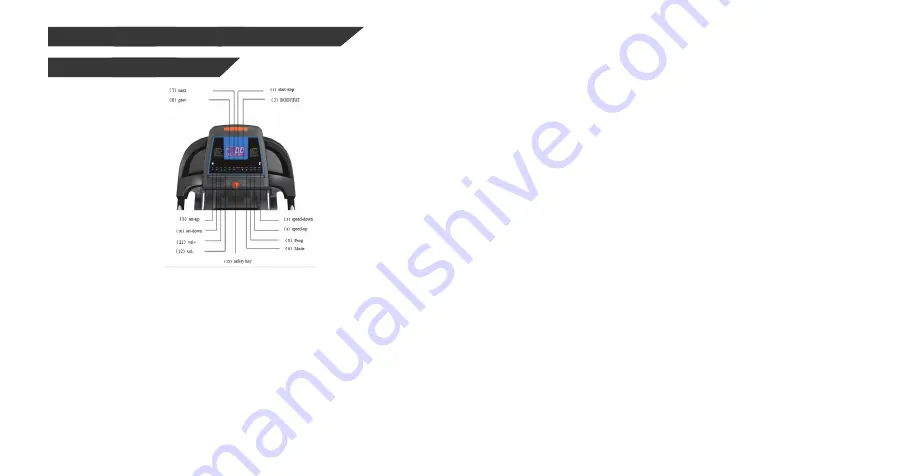
INSTALLATION: SEE “INSTALLATION SKETCH”
USE AND OPERATION
1. start/stop
Under ready condition, press this key, it runs at the speed of
1.0km/h. Under running condition, press this key, if it runs at speed
more than 3.5km/h, it will slow down then stop. During this stopping
process, other keys are not available. If it runs at speed less than
3km/h, then it stops immediately.
2. BODYFAT
press “BODYFAT” button, “SEXà1”, which indicated “man”, will show
in the window. Then “man” (1) or “woman” (2) can be selected by
“speed up” and “speed down” buttons.
Press “mode” button again, “AGEà25”- the initial age, will show in the window.
Then age can be selected by “speed up ” and “speed down” buttons, range
from 10 to 99 years old.
Press “mode” button again, “HEIGHT” with initial value 170cm. will show in the
window. Then height can be selected by “speed up” and “speed down”
buttons, range from 50 to 250cm.
Press “mode” key again “WEIGHT” with initial value 60kgs, will show in the
window. Then press weight can be selected by “speed up” and “speed down”
buttons, range from 20 to 150KGS.
Press “mode” key again, “BMI” will show in the window. The BODYFAT figure
will display on the window once the heart-rate sensor on both handlebars are
grasped. To quit this program, only press “MODE/BODYFAT” button.
Please note: the following explanation as guidance only :( Please refer to GP
if you have any concerns about your results)
Explanation:
Bodyfat < 19: underweight.
Bodyfat 19~25: normal
Bodyfat 26~30: overweight
Bodyfat > 30: obes
6
7












