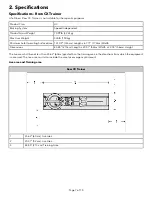Solution
Probable Cause
Fault
Tighten by small increments using the bungee tie off tab
point and test tension by allowing the rowing handle to
return to its furthest point forward while still having some
slight tension. Note: Light fraying of the bungee cord is
normal.
Bungee not under enough
tension.
Rowing stroke return too
light.
Check that the computer lead is connected properly. If
connected properly check sensor gap. Contact your local
service center if this fails to address the problem.
Loose or failed
connection/Sensor gap too
wide (see erratic computer
display).
Computer screen illuminates,
but does not register when
rowing.
Reinstall batteries in correct position and try again. If the
LCD screen fails to illuminate, try rotating the batteries
slightly in the computer. If this fails, contact your local service
center.
Batteries installed incorrectly
or need replacing.
The Row CX Trainer
computer does not illuminate
after battery installation.
Adjust sensor location using rear sliding adjustment located
near timing pulley.
Gap between sensor and
magnetic ring is too wide.
The Row CX Trainer
computer display is erratic
while displaying SPM and
500 meter times.
Page 13 of 15
Содержание ROW CX
Страница 1: ...Row CX Trainer Row CX Owner s Manual 1003502 0001 REV AA...
Страница 2: ......