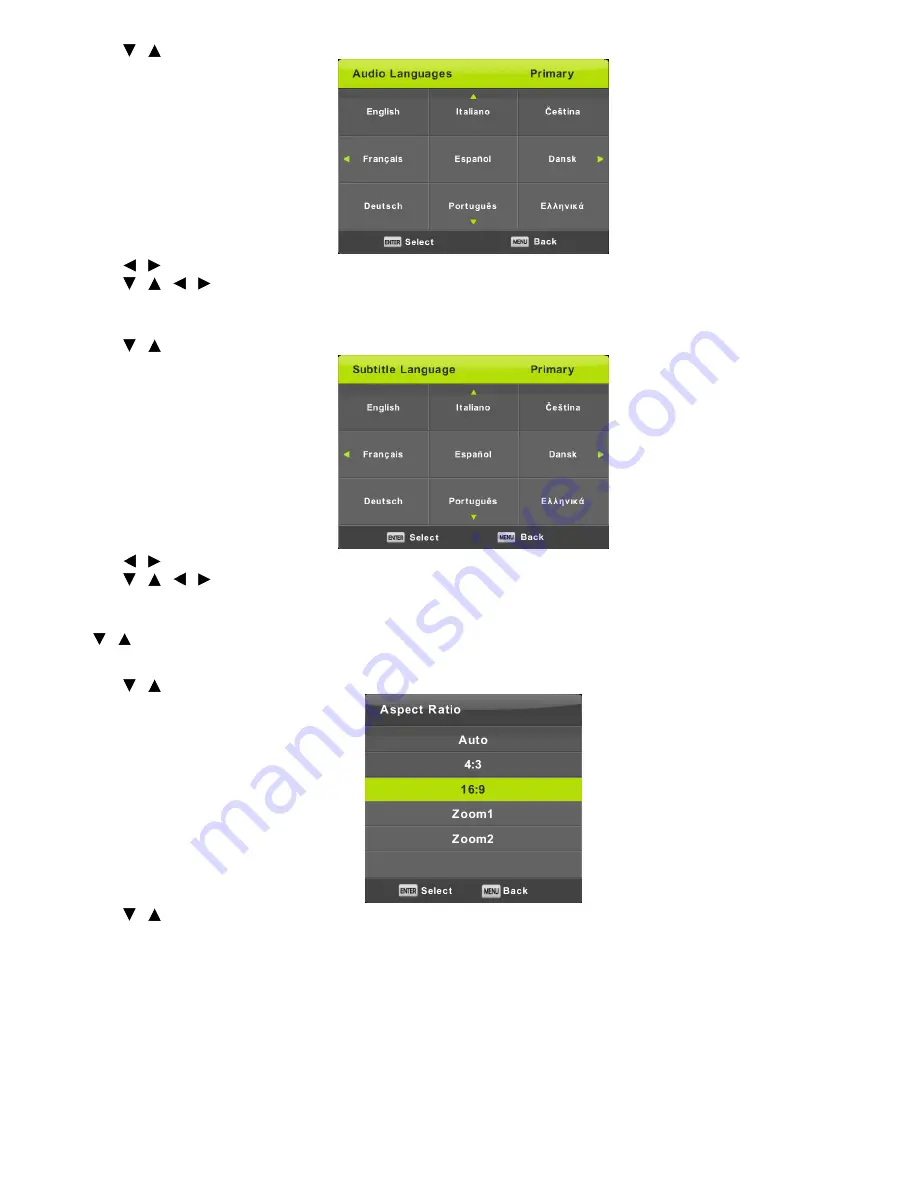
Audio Languages
1.
Press / button to select Audio Languages, then press Enter button to enter sub-menu.
2.
Press / button to select the primary of Audio Languages.
3.
Press / / / button to select the Audio Languages.
Subtitle Language
1.
Press / button to select Subtitle Language, then press Enter button to enter sub-menu.
2.
Press / button to select the primary of Subtitle Language.
3.
Press / / / button to select the Subtitle Language.
Hearing Impaired
Press / button to select Hearing Impaired, then press Enter button to select On or Off.
Aspect Ratio
1.
Press / button to select Aspect Ratio, then press Enter button to enter sub-menu.
2.
Press / button to select aspect ratio. (Available options are: Auto, 4:3,16:9, Zoom1, Zoom2).
Page 31 of 39
Содержание ATV15-***D-02
Страница 1: ...15 ATTACHABLE TV PAL DVB T2 DVB C Owner s Manual ATV15 XXXD 02 1009362 0001 REV AA ...
Страница 2: ......























