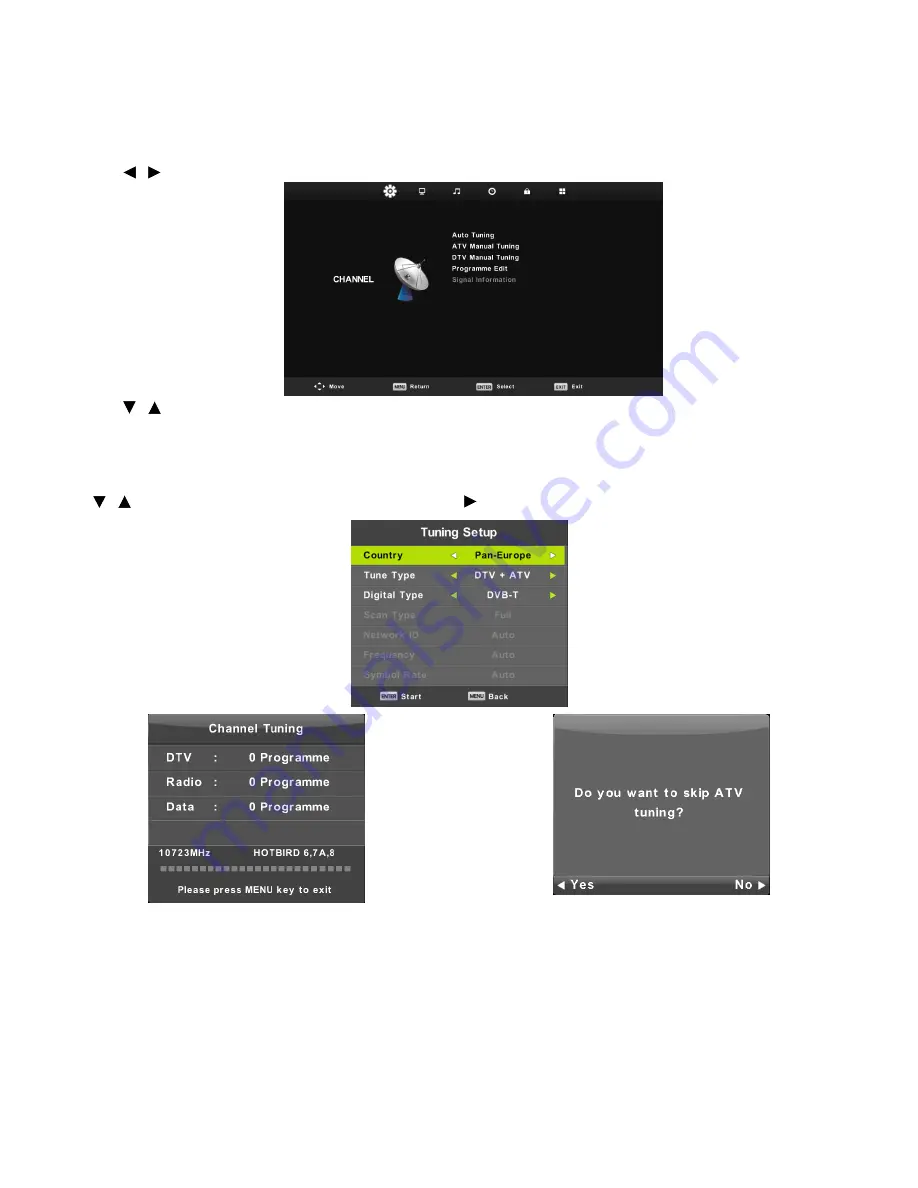
3. Configuration
Channel Menu ATV/DTV
For Satellite Source see
Channel Menu Satellite Source
on page 18.
ATV/DTV Source
1.
Press MENU button to display the main menu.
2.
Press / button to select CHANNEL in the main menu.
3.
Press / button to select the option that you want to adjust in the CHANNEL menu.
4.
Press Enter button to adjust.
5.
After finishing your adjustment, Press Enter button to save and return to the previous menu.
Auto Tuning
Press / button to select Auto Tuning, then press Enter / button to enter.
Page 15 of 39
Содержание ATV15-***D-02
Страница 1: ...15 ATTACHABLE TV PAL DVB T2 DVB C Owner s Manual ATV15 XXXD 02 1009362 0001 REV AA ...
Страница 2: ......






























