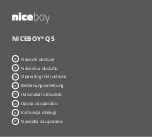08
07
09
02
03
04
05
06
01
01. CARACTÉRISTIQUES TECHNIQUES
*
MODÈLE
CHALLENGER-15
Résolution du détecteur
384×288 px
Taille des pixels
17 µm
Fréquence de balayage
50 Hz
Lentille d’objectif
15 mm, focalisation fixe
Champ de vision
24,9 ° × 18,8 °
44,1 m × 33,1 m (H × V)
Affichage
LCOS, 720 × 560
Grossissement
1,5
Zoom numérique
2x, 4x
Durée de vie max. des piles**
6 h
Poids
270 g
Dimensions
169 × 57 × 60 mm
Mémoire interne
8 GB
Formats d'enregistrement
JPG (photo), MP4 (vidéo)
Température de service
-10 °C à +50 °C
Résistance à l'eau
IP67
Portée de détection
(Cible : 1,8 m × 0,5 m, P (n) = 99%)
530 m
* Sous réserves de modifications visant à améliorer les paramètres techniques
de l’appareil. / ** La durée de fonctionnement réelle dépend de la tem-
pérature de la batterie et de l'intensité d'utilisation de la fonction WiFi et de
l'enregistreur vidéo intégré.
02. PIÈCES DÉTACHÉES ET ÉLÉMENTS
DE COMMANDE
01. Objectif
02. Touche Marche / Arrêt
03. Touche Photo/Vidéo
04. Touche Menu
05. Touche Zoom
06. Oculaire
07. Roue de compensation
dioptrique
08. Filetage tripode
09. Port USB-C avec affichage
à LED