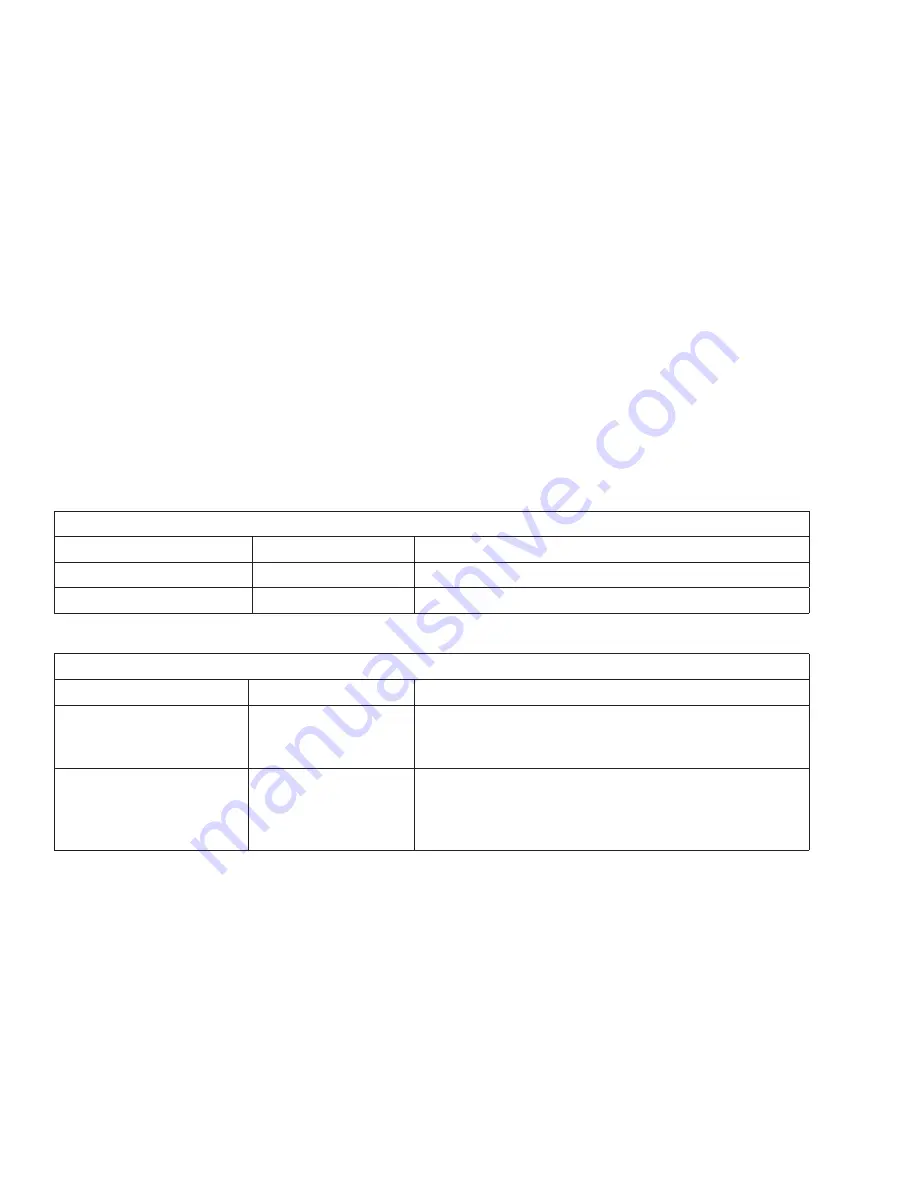
18
QUICK GUIDE / DL-USB-PTZ10-B
The camera can be controlled using a RS232/RS485 interface; RS232C serial parameters are
as follows:
• Baud rate: 2400/4800/9600/115200 bits / sec
• Start bit: 1 data bits
• Stop bit: 1
• Parity: None.
After powering on, the camera first goes left, then back to the middle position. Self-test is finished after
the zoom moved to the farthest and then back to the nearest position. If the camera saved 0 preset
before, it will be back to that position after initialization. At this point, the camera can be controled using
the serial commands.
SERIAL PORT COMMUNICATION AND CONTROL
VISCA Protocol Return Command
z = camera a 8
Ack/Completion Message
Command packet
Note
ACK
z0 41 FF
Returned when the command is accepted.
Completion
z0 51 FF
Returned when the command has been executed.
Error Messages
Command packet
Note
Syntax Error
z0 60 02 FF
Returned when the command format is different or
when a command with illegal command parameters
is accepted.
Command Not
Executable
z0 61 41 FF
Returned when a command cannot be executed
due to current conditions. For example, when
commands controlling the focus manually are
received during auto focus.
Содержание DL-USB-PTZ10-B
Страница 1: ...www libav com 800 530 8998 QUICK GUIDE FULL HD PTZ CAMERA V 2 0 DL USB PTZ10 B ...
Страница 5: ...5 QUICK GUIDE DL USB PTZ10 B Optional Ceiling Mount Included Items STEP 1 STEP 3 STEP 2 STEP 4 FINISH ...
Страница 30: ...30 QUICK GUIDE DL USB PTZ10 B Measurements are in millimeters PRODUCT DIMENSIONS ...














































