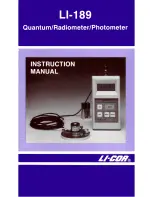Configuration
12
2.3 Configuring the LI-189
IMPORTANT:
After changing sensors, the LI-189
must
be configured to the new sensor.
Follow these steps to enter the Calibration Multiplier for a
sensor:
1.
Press the
MULT
key. The
CAL
prompt is displayed.
2.
Press the
UNITS
key until the Units Label on the display
matches the sensor type. Readings will be incorrect if
the Units Label does not match the sensor type.
No
units conversions are performed (see Section 2.4
below).
Sensor Type
Units Label
Readout Units
Quantum
Pyranometer
Photometric
Photometric
µ
mol
W m
-2
lux or Klux
fc
µ
mol s
-1
m
-2
Watts m
-2
lux or Kilolux
footcandles
3.
Turn the small calibration screw on the top end of the
LI-189 (Figure 2-1) until the display reads the value of
the calibration multiplier. Press the
MULT
key again,
and the LI-189 is calibrated for the attached sensor.
Содержание Li-189
Страница 1: ......
Страница 17: ...Configuration 16 Figure 2 2 Location of jumpers for changing default power up units...
Страница 23: ......