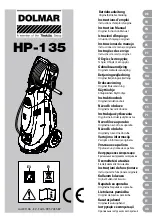14
Befor
e
Starti
n
g
to
W
as
h
F
unction of eac h B utton
NOTE
* For optimizing the washing algorithm, the displaying time may be changed during washing-increased by
4 minutes at maximum and decreased by 2 minutes at maximum.
* If the Detergent quantity is put more than the standard, for increasing the rinsing performance, it automatically
adds rinsing, and the remaining time may be increased.
* The standard detected by the sensor changing the algorithm is set by the normal standard. It may not be same to
the washing habit of a specific user. So, it does not matter that the user uses it according to her/his washing habit.
* The sensor for a Detergent quantity is designed to detect based on a synthetic Detergent powder. If you put a
liquid one or a natural one or too much bleaching agent, the detecting ability of the sensor may be decreased.
CHILD LOCK FUNCTION
• Use to lock or unlock th
e
control buttons to prevent
settings from being
changed by a child.
To l
ock
,push the RINSE
and SPIN buttons
simultaneously and to
unloc
k
push them one
more time during the
washing process.
(refer to page 25)
WASH. RINSE. SPIN BUTTON
• Use when wash, rinse, spin
time need to be adjusted.
• The time increases when the
button is pressed .
• If adjustments are needed
during the wash,press the
[start/pause ] button before
making any changes.
• When the button is pressed
during washing,the
remaining time is displayed.
TIME LEFT, DELAY START
(RESERVATION), ALARM INDICATION
•
Time left
- During operation, the remaining time
is indicated.
•
DELAY START INDICATION
(RESERVATION)
- When DELAY STAR
T
(RESERVATION) program is selected, i
t
indicates the finishing time. (RES.=DELAY)
•
Alarm indication
- When an error occurs, an erro
r
message appears to indicate the abnormality.
For example, indicates that the lid is open.
WATER BUTTON
•
Use to select the proper amount of water in relatio
n
to the weight and type of laundry.
•
Automatically controlled,but can be selecte
d
manually by pressing the WATER Botton
.
•
WATER is automatically selected fo
r
FUZZY(normal) program
.
The following settings are indicated as the button is
pushed
7 8 9 10 1 2 3 4 5 6 7
SOIL LEVEL BUTTON
•
This button allows you to
select the strength of the
wash action.
•
Power option selections
light up in sequence as
follows Normal Heavy
Light
Normal as the
button is pushed.
This can be selected for any
program.
•
Adjustment can be made
while washing.
WATER TEMPERATURE
• Use to select Water
Pressing the button allows
COLD
WARM
COLD
respectively.
TUB DRY
• Use this when you
want to dry the
empty tub after a
wash.
• This can be
set/canceled by
pressing the Wash
button and Rinse
button
simultaneously.
(refer to page 22)
BUTTON (OPTION)
Temperature.
you to select
HOT
HOT & COLD
HOT
TEMP.
WARM
COLD
AIR DRY
• This function is used to reduce the drying tim
e
of the laundry by allowing air to circulate
within the bowl in order to reduce moisture
levels.It does not dry the clothes completely.
• Air dry selections light up in sequence a
s
follows.
60 90 120 60 as the button is pushed.
• Press the button for 3 seconds to select an
d
press the Power botton to cancel the operation.
(refer to page 22)
Содержание WF-D120V
Страница 1: ...www lg com P No MFL67602503 WF HD130GV WF D120V MFL67602503 ...
Страница 30: ...Clip ...
Страница 37: ...TEMP ...
Страница 40: ......