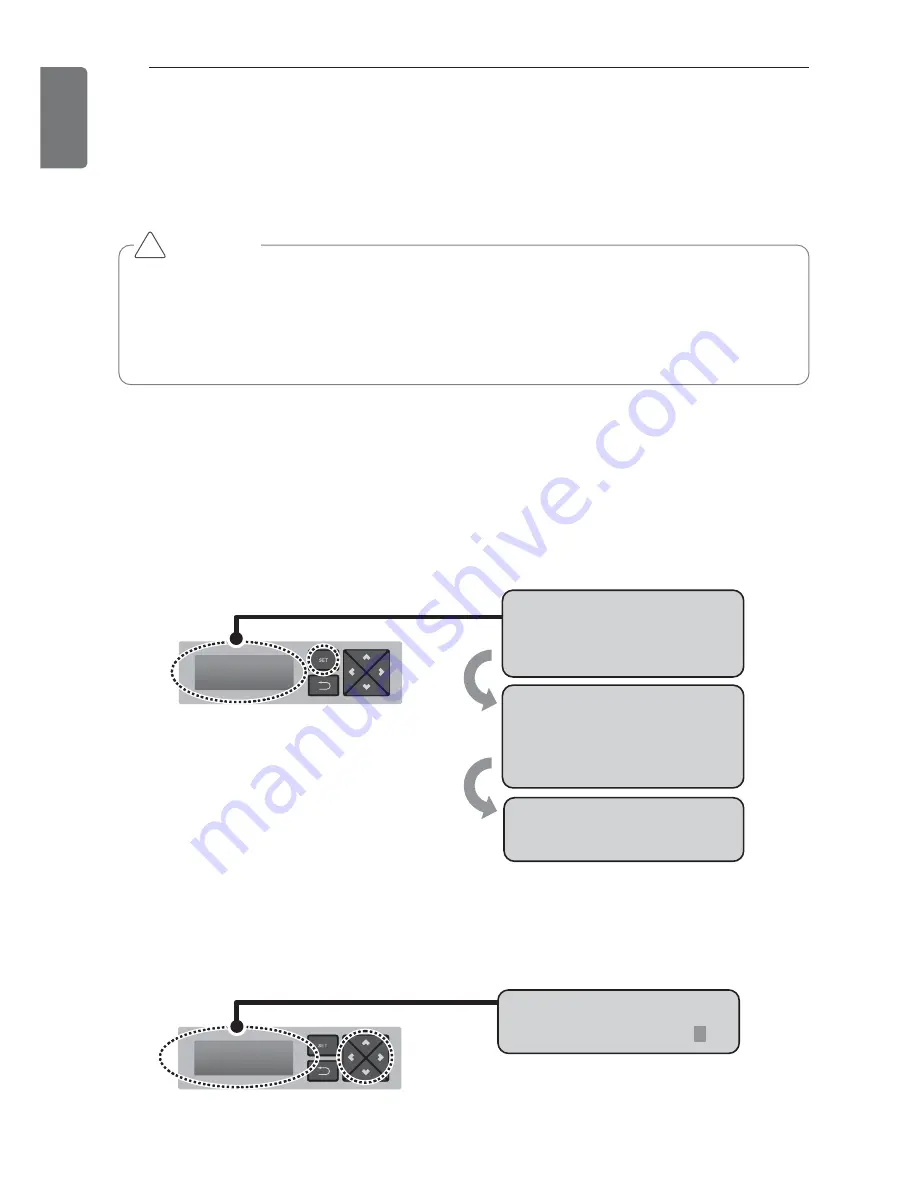
94
Installin
g
ACP
ENGLISH
Setting whether to use the power display function
LG ACCS, which is the operation program of the ACP, provides the power display interface func-
tion that can check and manage the power consumption of the air conditioner indoor unit con-
nected to the ACP.
When the power distribution indicator is installed and if you want to use the power distribution in-
dicator interface function, whether to use shall be set in the ACP. Change whether to use the
power display function as follows:
- When you press the 'SET' button of the ACP, menu screen will be displayed.
Use up and down (
▲
,
▼
) buttons to select [Contents], and press “SET” button again.
While [PDI] is selected, if you press “SET” button, it will display the screen to set whether to
use the power display function.
- Use up and down (
▲
,
▼
) buttons to set whether to use the schedule function. If you press up
(
▲
) button, it will be set to use the schedule function, and if down (
▼
) button is pressed, it will
be set to not to use the schedule function.
CAUTION
Power display interface
• To use the power display interface function, the power distribution indicator needs to be
interfaced by being connected to PI485 which is connected to the ACP
• Please refer to the corresponding product manual for installation and usage of the power
distribution indicator and PI485.
!
PQCPC22A0
n
@i
c
f
^
^
{s @pdi}
notHPI@O@useHQI@Z@P
{c
}
pdi
log
acp@id
P
P
P
Click SET
button
Click SET
button
PQCPC22A0
{s @pdi}
notHPI@O@useHQI@Z@Q
Example of setting to use the
power display function
Содержание V-NET PQCPC22A0
Страница 100: ...100 Installing ACP ENGLISH E may be changed ...
Страница 111: ...Installing ACP ENGLISH 111 When the program is run properly the following screen is displayed ...
Страница 125: ......






























