Troubleshooting
106
T
rouble
shoo
ting
Q
How do I view the list of outgoing calls, incoming
calls and missed calls?
A
Press .
Q
How do I clear all call history?
A
Press the OK soft key and then
-
-
Options - Clear list.
Q
does not disappear from the screen.
A
Check whether you are in a service area. If you
continue to see
, turn off the power and
wait for approximately 2 minutes before turning it
back on. If there is no change, relocate to another
area and check again.
Q
Connection is poor or is not audible in certain
areas.
A
In certain areas, signal strength can vary
dramatically.
Try moving to a different location. Heavy network
traffic may affect the ability to connect, or the
stability of the call.
Q
Connection is poor even when established.
A
In certain areas, signal strength can vary
dramatically.
Try moving to a different location. Heavy network
traffic my affect the ability to connect, or the
stability of the call.
Q
LCD does not turn on.
A
Remove and replace the battery and turn on the
power. If the phone still does not turn on, charge
the battery and try again.
Q
An echo can be heard during connection with a
certain telephone in a certain area.
A
It is called ‘Echo Phenomenon’. It occurs if the
volume is too high or caused by special properties
(semi electronic telephone exchange) of the
machine on the other end.
Please check to see if any problem which you may have with your phone is described here before taking it
for service or calling a service engineer.
Содержание U8500
Страница 133: ......
Страница 138: ...5 Troubleshooting 106 Accessories 108 Technical Data 109 Index 1 10 Ta b l e o f C o n te n ts ...
Страница 246: ......
Страница 247: ......