103
- Changing default profile may result in services
no longer working.
2.
Additional Setup
- Select “Settings” menu’ from “Internet ” menu”,
Select next menu “Accounts”. Open “Options”
menu by pressing Left Soft Key and select “Add”
option.
The following items need to be configured
- Press “Done” key to save any configuration changes.
3.
Access Points
- User can list the available Access Points by
selecting “List” appears on Centre soft menu of
“Access point” parameter from Internet setting
value.
- User can add a new Access Point by selecting
“Add New” from “Option” menu.
- Press “Done” key to save any configuration
changes.
Browser Menu (Online Menu)
Browser Menu is seen once the page is displayed.
On selecting “Menu” from Left Soft Menu of
browser, various options are provided and these are
as follows:
Se
ttings
Account title
Settings account name.
Homepage
Service URL.
Connection mode
Choose from given list of connection
modes.
Proxy IP address
WAP Gateway IP address provided by the
operator. (e.g. 193.254.160.002)
Proxy port
Port details are provided by operator,
depending upon “Connection mode”.
Security
Choose “Secure” connection if needed,
Default value is “Non-secure”.
Timeout
Linger time setting. (150 seconds as a
default)
Access point
Access point setting for the corresponding
service. (More details for adding or
editing new Access point refer step 3)
Back
Returns to the previous page.
Forward
To go to next page, If user navigated to
previous pages.
Reload
Reloads the current page.
Home
To access the homepage URL configured in
current default setting.
Go to URL
A desired URL can be entered here to visit.
Содержание U8500
Страница 133: ......
Страница 138: ...5 Troubleshooting 106 Accessories 108 Technical Data 109 Index 1 10 Ta b l e o f C o n te n ts ...
Страница 246: ......
Страница 247: ......