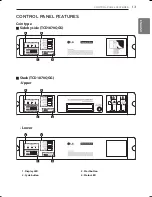22
PROGRAMMING MODE
3-1. Special price day setup
• CLEE (clear escrow enable or not) is not available in dryer.
• SUUE (add super wash apply or not) is not available in dryer.
NOTE
Entering set up
mode.
You will see lqC1
Button
Display
Press the
High Temp.
button.
Press the
med Temp.
or the
low Temp.
button until
appears in the display.
Press the
Start
button.
Press the
med Temp.
or the
low Temp.
button until
appears in the display.
Press the
Start
button.
Display
.
Press the
Start
button.
Press
med Temp.
or
low Temp.
button and then select
or
.
Coin type
Card type
One or the other will
display.
Press the
Start
button.
The machine sets up the special price, then advances to the next
process automatically.
1. Continue to set up the next mode.
2. Stop the change of setup value and go back to ready mode.
• Coin type - Turn on/off toggle switch
• Card type - Pull the service card
• OPL/Coin type – Press “High Temp.” twice
MFL67863709_en_170328.indd 22
2017-03-28 �� 9:54:26
Содержание TCD1870CGG
Страница 10: ...10 ACCESSORIES ACCESSORIES Accessories Outlet duct Deco sheet Security holder Screw 2ea ...
Страница 53: ......
Страница 54: ......
Страница 64: ...10 ACCESSOIRES ACCESSOIRES Accessoires Conduit de sortie Pictogrammes Support de sécurité Vis 2ea ...
Страница 107: ......
Страница 108: ......
Страница 118: ...10 ACCESORIOS ACCESORIOS ACCESORIOS Compuerta de salida Hoja deco Soporte de seguridad Tornillo 2 pzas ...
Страница 161: ......
Страница 162: ......
Страница 163: ......
Страница 164: ......