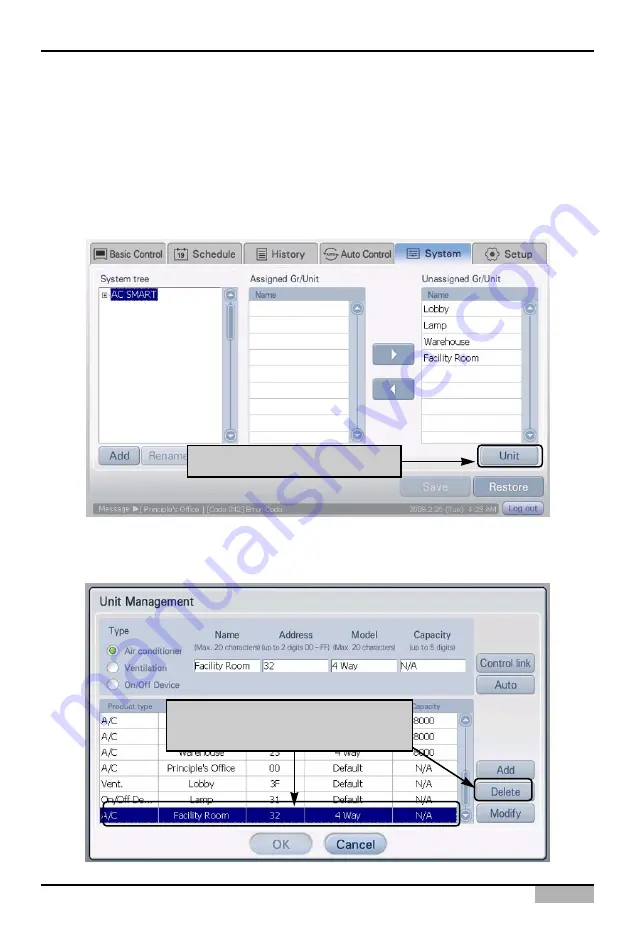
4. Operating AC Smart
Installation/Owner's Manual
4-137
Deleting registered unit
You can delete the unit information connected and registered to AC Smart. To delete the unit
information, proceed in the following order.
1
. Select the 'Setting' menu from the menu of AC Smart. When you select the 'Setting' menu, the
following screen is displayed. Click on the [Register unit] button located on the right side of the
screen.
2
. 'Edit unit' screen is displayed. Select the unit to delete from the registered unit list and click on the
[Delete] button. The applicable unit will be deleted.
Click on [Register unit] button
After selecting the unit to delete,
click on the [Delete] button






























