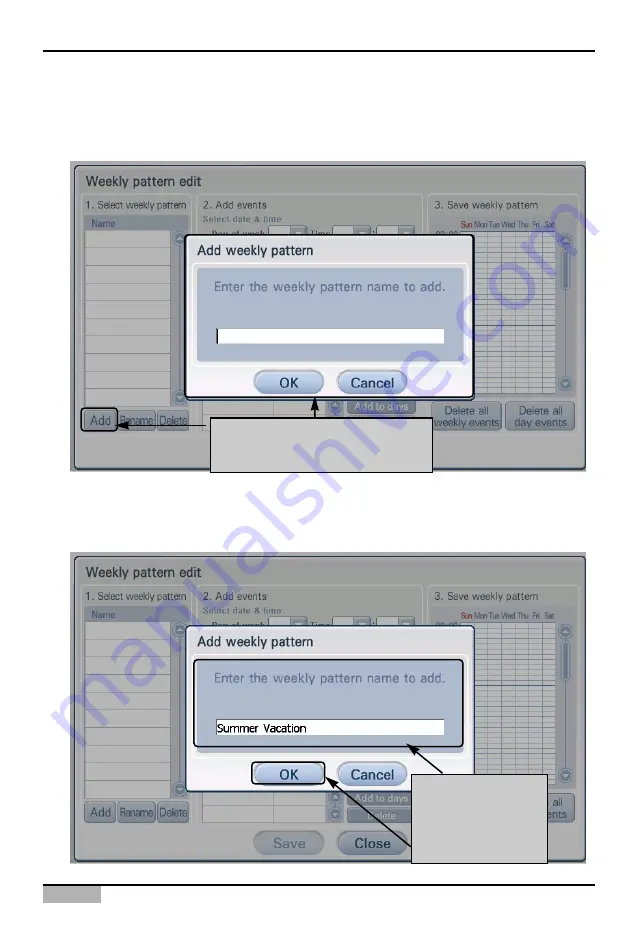
4. Operating AC Smart
AC Smart
4-30
2
. 'Edit weekly pattern' screen is displayed. To create a new weekly pattern, click on the [Add] button
located at the bottom of '1. Select weekly pattern'. 'Add weekly pattern' screen to enter the name of
the new weekly pattern is displayed.
3
. 'Edit weekly pattern' screen is displayed. To create a new weekly pattern, click on the [Add] button
located at the bottom of '1. Select weekly pattern'. 'Add weekly pattern' screen to enter the name of
the new weekly pattern is displayed.
When you click on [Add] button,
"Add weekly pattern" screen is
displayed
After entering the
name of weekly
pattern
click on [OK] button.






























