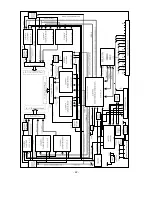4) Select 4. 62352, then ready to adjust 6. RNRSH, 9.
GNRSH and 11. BNRSH.
5) Let’s decrease vertical line Noise by using Volume button.
(Input a R, G, B input signal, then adjust it individually)
6) When finishing the adjustment, get out of adjustment mode
by pressing IN-START button.
4-2. VCOM Adjustment
(1) Required Test Equipments
1) PC PATTERN GENERATOR : Pattern Generator which
can generate each R,G,B signal and can observe the
FLICKER best(ex: me Character Pattern).
2) (Fig. 2) Equipment compositon
3) Remote Control
4) Circuit thing Jig for Adjustment(Except Driver Board Assy
of adjustment model)
(2) Equipment Composition
(3) Preparation for Adjustment
1) Connect the PC Pattern Generator with circuit thing for
adjustment(circuit block except driver part) and adjustment
Jig. shown upper Fig. 2.
2) Set the PC Pattern generator with displayable
format(DTV720p, SVGA 60Hz, XGA 60Hz) and turn on it.
(4) Adjustment Sequence
1) Turn on the adjustment Jig.
2) Select a RGB_PC by pressing Input Select Key on
Remote Control.
3) Enter to adjustment mode by pressing IN-START button on
Remote Control.
4) Select 4. 62352, then ready to adjust 4. 62352 RVCOM, 7.
62352 GVCOM and 10. 62352 BVCOM.
5) Let’s decrease flicker by using Volume button.
(Input a R, G, B input signal, then adjust it individually)
6) When finishing the adjustment, get out of adjustment mode
by pressing IN-START button on Remote Control.
5. Assembling Adjustment
5-1. Screen Tilt & Keystone Adjustment
(1) Required Test Equipments
1) Six angles wrench and spanner for knob adjustment or fix-
ation
2) XGA output PC
3) Remote Control
(2) Preparation for Adjustment
1) Do not assemble the front pannel equipment so that you
can adjust the adjustment knob(Fig. 3).
2) Turn the TV ON and select input mode to RGB_PC.
3) Connect XGA output terminal to PC input of TV.
4) Select window screen.
(3) Adjustment Sequence
1) Stick the Engine(Fig. 3) to the knob poll for adjustment and
check the key stone & tilt watching TV screen.
2) Rotate left/right adjustment knob below and adjust engine
angle.
3) Adjustment adjustment knob of both sides so that the tilt
and keystone are to be under the spec. (The gap between
max and min : under 4mm)
4) After adjusting like 3), fix the engine with screw for fixation
(2EA. adjustment knob and engine fixing screw)
5-2. Screen Position Adjustment
(1) Required Test Equipment
A remote control for adjustment
(2) Preparation for Adjustment
1) Connect a power source with TV Set and turn TV Set on.
2) Do heat run for 15 min and over before adjustment.
3) Receive the main/sub signal of company through 13CH by
split screen.
(3) Horizontal Position Adjustment
1) Press In-START key on the remote control to enter the
adjustment mode.
2) Select 3. RGB Alignment.
- 14 -
SCREEN
Equipment to measure
Optics
Adjustment Jig
SET
Stand
PC Pattern
Generator
Circuit thing
for Adjustment
PC
(Fig. 2-1) Using Adjustment of Circuit thing for Adjustment
(Fig. 2-2) TV Set status Adjustment
Adjustment Connecctor
Adj.
Jig
Equipment to measure
Optics
(Fig. 3)
Содержание RU-48SZ40
Страница 20: ...Block Diagram 20 ...
Страница 21: ... 21 ...
Страница 22: ... 22 ...
Страница 23: ... 23 ...
Страница 35: ......
Страница 36: ......
Страница 37: ......
Страница 38: ......
Страница 39: ......