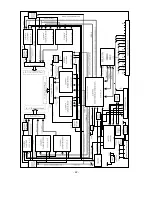* Connect your dealer or LG service center for replacing of new lamp.
You must replace the lamp when:
Ø
The projector image get darker or start to be deteriorated.
Ø
The lamp indicator is red(red, flashing alternately).
Ø
The massage “LAMP REPLACE“ appears on the screen when turning the projec-
tor lamp on.
* Replace the lamp as below sequence
1. Turn off the projector and unplug the power cable.
(Cool the lamp for more than 1 hour.)
2. Remove the four retaing screws on the lamp cover with a screwdriver of “+“ type
and then lift off the lamp cover.
3. After lifting the lamp cover off, remove the two retaing screw on lamp case with
screwdriver of “-“ type. (refer to fig.2)
4. Lift up the fixed wire handle of the lamp. (refer to fig.3)
5. Pull out the handle slowly and remove the lamp case.
6. Insert the new lamp gently into the correct position. Make sure it is inserted cor-
rectly.
7. Tighten the screw you removed in step 3.
8. Replace the lamp cover and tighten the cover screws.(Make sure the almp cover
is securely fastend. If lamp cover is open, the lamp indicator flashes green and
the projector is not turn on.)
* Resetting the lamp time
After pressing the “?“ key on the remote control in Stand-By mode, press the “9876“
and press the “OK“ button.
And then three LED in the front is stop after flashing for a moment.
* Lamp Life Time Confirmation
1. Method1 : Enter ADJ mode with using the remote control. You can be confirmed
because “ Lamp Life Time XX hr“ is appeared.
2. Method2 : With using the remote control offerd to consumer if you press the
menu button continuously, OSD menus will disappear then press the “9876“ and
press the “OK“ button to enter ADJ mode you can see “Lamp Life Time XX hr“
- 19 -
REPLACING THE LAMP
< Fig. 1>
< Fig. 2>
< Fig. 3>
Содержание RU-48SZ40
Страница 20: ...Block Diagram 20 ...
Страница 21: ... 21 ...
Страница 22: ... 22 ...
Страница 23: ... 23 ...
Страница 35: ......
Страница 36: ......
Страница 37: ......
Страница 38: ......
Страница 39: ......