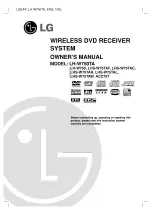9
Hooking up the unit
a
Antenna connection
Connect the Terrestrial
TV antenna to the
ANTENNA IN jack on
the unit.
If you want to use an
indoor antenna, use one
with a signal amplifier
rated at 5V, 100mA and
set [Antenna Feed 5V]
to [ON] in the setup
menu.
b
Antenna connection to
your TV
Connect one end of the RF
cable to ANTENNA OUT jack
on the unit and other end to
ANTENNA IN jack on your
TV.
Passes the signal from the
ANTENNA IN jack to your
TV/monitor.
c
Audio/Video connection
Connect one end of the
video(yellow) cable to the
VIDEO OUTPUT jack on the
unit and other end to the
VIDEO INPUT jack on your
TV.
Connect one end of the
audio cables (red and white)
to the analog AUDIO
OUTPUT jacks on the unit
and other ends to the AUDIO
INPUT jacks on your TV.
d
Power cord connection
Connect the mains lead to
the AC IN terminal on the
unit. Then plug the power
cord into the mains.
Antenna
(Digital)
Antenna
(Analog)
and/or
RH397D-W_BAUSLL_ENG 6/16/08 1:31 PM Page 9
Содержание RH397D
Страница 42: ...RH397D W_BAUSLL_ENG 6 16 08 1 31 PM Page 42 ...