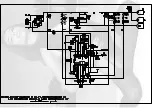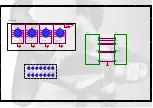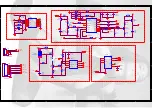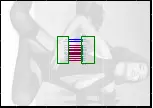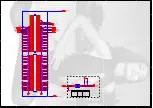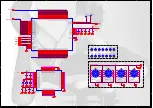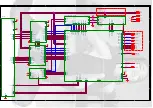éë
JT50/52
Hardware required
1. JT50/JT52 Download cable
2. DVD player with YPbPr (Progressive) output
3. PC timing/pattern generator
4. Personal computer or laptop computer
Software required
1. FlashUpgrader.exe (or FlashUpgraderNT.exe if you
re using Windows NT
®
)
2. pwSDK.inf
3. romcode.hex
4. configdata.hex
5. gui.hex
6. flasher.hex
Download procedure
1. Record
CW delay
value in factory page 1 on the unit to be upgraded.
2. Record all Color Temperature values in factory page 3.
3. Power down the projector and turn the power switch off after cooling.
4. Hook up the projector to the COM port on the PC with JT50/JT52 download
cable.
5. Run FlashUpgrader.exe and follow the next step to open the file pwSDK.inf.
You can browse to locate it. Select the correct COM port and use 115200 as
the BAUD rate.
6. When the page with
Download progress for the file Flasher.HEX
shows up,
turn on the power switch.
7. Now the progress bar in the FlashUpgrader should be running.
8. Download is complete. The factory settings should be restored.
Calibration procedure
1. Use any video pattern generator to output XGA 60Hz PC timing with 32
grayscale pattern. Enter the factory OSD page 2 and execute
ADC
Brightness
and
ADC Contrast
.
2. Restore
CW delay
value and color temperature values.
Verification
Check the version number in the factory OSD page 1.
Содержание RD-JT51
Страница 13: ...13 2 JT50 52 ...
Страница 14: ...14 7 Packaging Description 1 JT51 ...
Страница 15: ...15 2 JT50 52 ...
Страница 16: ...16 8 Appearance Description ...
Страница 53: ...ëí 5 PFC BOARD 6 DC DC BOARD ...
Страница 54: ...ëì JT50 52 1 Final Assembly Trouble Shooting Guide ...
Страница 55: ...ëë ...
Страница 56: ...ëê 2 Engine Assembly Trouble Shooting Guide ...
Страница 58: ...ëè 4 Power Supply Trouble Shooting Guide PFC BOARD DX850 DC DC BOARD ...
Страница 59: ...5ç 5 DMD Block Trouble Shooting Guide ...
Страница 60: ...êð ...
Страница 74: ...éì Step 7 Download finished Step 8 Turn off the power switch ...
Страница 81: ......