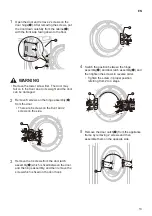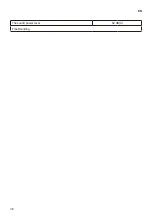27
EN
Installing LG ThinQ
Search for the LG ThinQ application from the
Google Play Store or Apple App Store on a
smartphone. Follow instructions to download and
install the application.
Wi-Fi Function
Communicate with the appliance from a
smartphone using the convenient smart features.
Dryer Cycle (Remote Start, Download
Cycle)
Set or download any preferred cycle and operate
by remote control.
Smart Pairing
This function automatically selects the best
cycle and settings for the dryer based on usage
information about the most recently completed
wash cycle.
NOTE
• To use this function, both the washer and dryer
must be connected to ThinQ app.
• If you enable the Smart Pairing function in the
LG ThinQ app and turn on the dryer after using
the washer, a recommended dryer cycle is
automatically set.
Smart Diagnosis™
This function provides useful information for
diagnosing and solving issues with the appliance
based on the pattern of use.
Push Alert
When the cycle is complete or the appliance has
problems, you have the option of receiving push
notifications on a smartphone.
Energy Monitoring
The dryer energy usage is affected by the cycle
and options so you may see some changes in
energy usage from one cycle to another.
Settings
Set the product nickname and delete product.
NOTE
• If you change your wireless router, Internet
service provider, or password, delete the
registered appliance from the LG ThinQ
application and register it again.
• The application is subject to change for
appliance improvement purposes without
notice to users.
• Functions may vary by model.
Using Dryer Cycle
Remote Start
Use a smartphone to control your appliance
remotely. You can also monitor your cycle
operation so you know how much time is left in the
cycle.
To Use Remote Start:
1
Press the
Power
button.
2
Put the laundry in drum.
3
Press and hold the
Anti Crease
button for 3
seconds to enable the Remote Start function.
4
Start a cycle from the LG ThinQ application on
your smartphone.
NOTE
• Once the Remote Start mode is enabled,
you can start a cycle from the LG ThinQ
smartphone application. If the cycle is not
started, the machine will wait to start the
cycle until it is turned off remotely from the
application or the Remote Start mode is
disabled.
• If the door is open, Remote Start is disabled.
To Disable Remote Start:
When Remote Start is activated, press and hold
the
Anti Crease
button for 3 seconds.
Содержание RC80V9 V Q Series
Страница 38: ...38 EN The sound power level 62 dB A Free Standing ...
Страница 39: ......