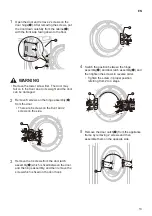18
EN
Control Panel
Control Panel Features
a
Power Button
• Press the
Power
button to turn power on and off.
• Press the
Power
button to cancel the
Delay End
function.
b
Programme Selector
• Programmes are available according to the laundry type.
• The lamp will light up to indicate the selected programme.
c
Start/Pause Button
• This
Start/Pause
button is used to start or pause a dry cycle.
• When in
Pause
, the power is turned off automatically after 14 minutes.
d
Additional Programme Buttons
• Use these buttons to select the desired options for the selected programme.
• In order to use the Remote Start function, refer to
SMART FUNCTIONS
.
e
Drying Progress Indicator
• The different indicator icon lights up depending on the drying cycle progress.
−
@
: This icon lights up when the appliance is in drying progress.
−
-
: This icon lights up when the appliance is in iron drying progress.
−
+
: This icon lights up when the appliance is in cupboard drying progress.
−
=
: This icon lights up when the appliance is in cooling progress.
Содержание RC80V9 V Q Series
Страница 38: ...38 EN The sound power level 62 dB A Free Standing ...
Страница 39: ......