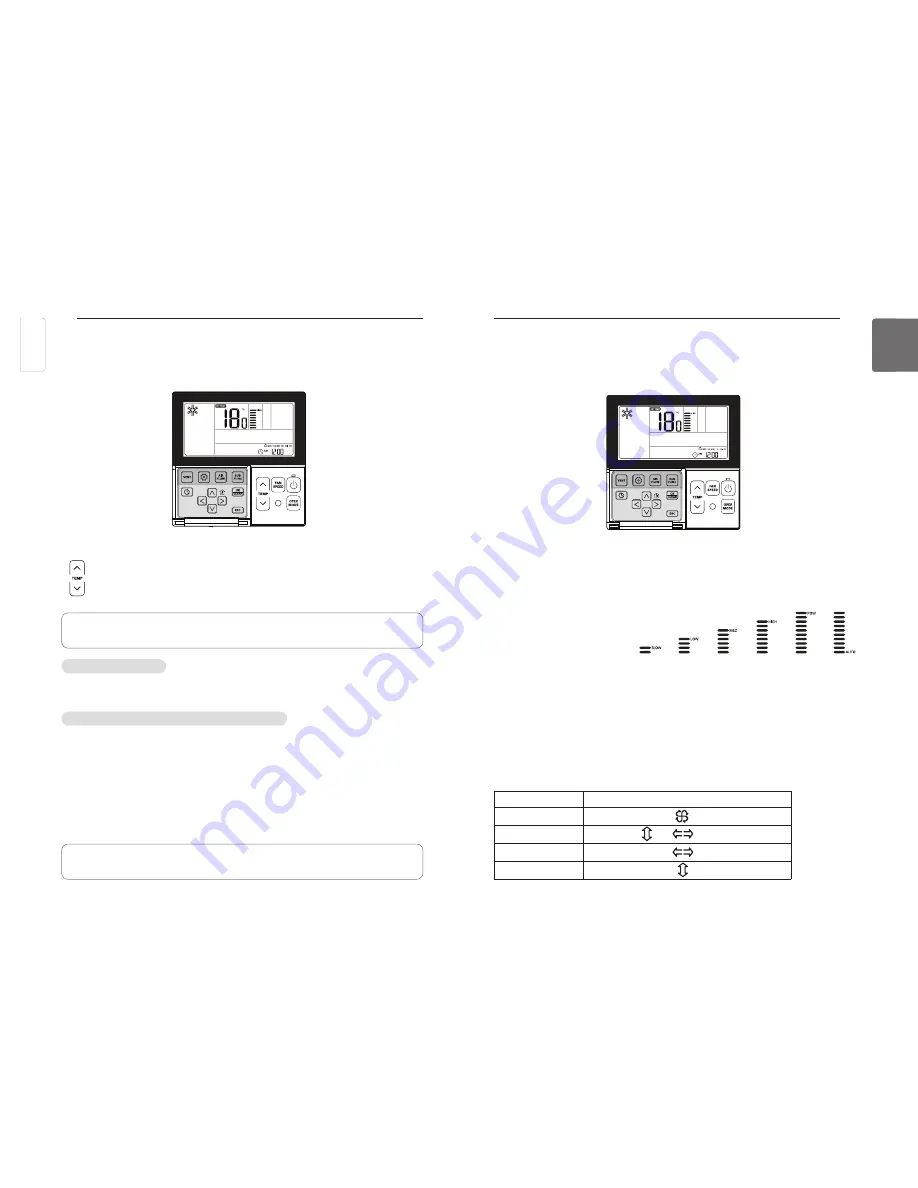
14
OWNER’S INSTRUCTION
ENGLISH
OWNER’S INSTRUCTION
15
ENGLISH
Standard Operation – Fan Speed / Airflow
Fan Speed
The fan speed can be adjusted easily to the desired set point.
Press
N
button to select the desired wind powerfulness.
- Press
N
button repeatedly to adjust wind powerfulness SLOW
LOW
MED
HIGH
POW
AUTO.
- The menu of fan speeds may vary depending on the product type.
- See the product manual for more details.
Ex) Fan speed selection
Airflow
Wind direction can be adjusted easily to the desired set point.
Press
D
button to select the desired wind direction.
- Press Airflow button to select the direction of comfortable wind
Up/Down/Left/Right
Left/Right
Up/Down.
- The menu of wind directions may vary depending on the product type.
- See the product manual for more details.
Ex) Wind direction selection
Airflow
Remote Controller Display Window
Comfortable wind
Up/Down/Left/Right
(ON simultaneously)
Left/Right
Up/Down
Room Temperature Check
Press
J
button to display the current temperature.
- It returns to the desired temperature after about 5 seconds.
The actual feel temperature and the indoor temperature displayed in the remote controller may not
be identical due to the inconsistent temperature distribution in a space where the unit is installed.
Press temperature control button to select the desired temperature.
Press the button to raise the temperature by 1°C.
Press and hold the button to raise the temperature by 1°C automatically.
Press the button to lower the temperature by 1°C.
Press and hold the button to lower the temperature by 1°C automatically.
• Room temperature : displays the current temperature
• Set temperature : displays the indoor temperature desired by a user
• The range of the desired temperature is 18°C~30°C for cooling, and 16°C~30°C for heating.
• 5°C is recommended for the difference between indoor and outdoor temperature.
In the cooling mode
If the desired temperature is higher than the indoor temperature, cooling will not operate.
Set the desired temperature lower than the indoor temperature.
In the heating mode (cooling/heating models)
If the desired temperature is lower than the indoor temperature, heating will not operate.
Set the desired temperature higher than the indoor temperature.
Standard Operation – Temperature Setting / Room Temperature Check
Temperature Setting
The temperature can be controlled easily to the desired set point.
ENGLISH
ENGLISH























