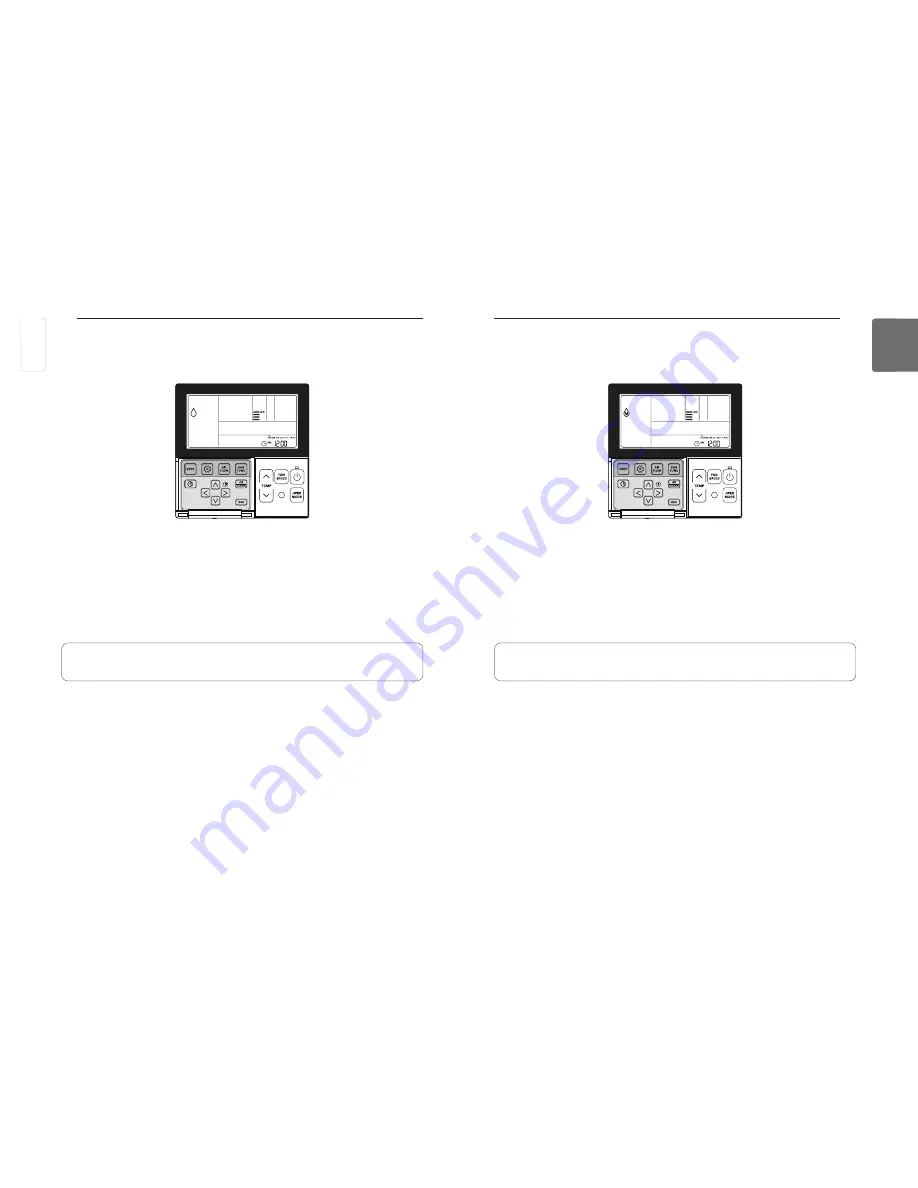
OWNER’S INSTRUCTION
11
ENGLISH
10
OWNER’S INSTRUCTION
ENGLISH
P
Press
2
button.
Press
P
button to select Dehumidify.
- The temperature cannot be changed during dehumidification.
Press
N
button repeatedly to adjust airflow SLOW
LOW
MED
HIGH
AUTO.
- The initial fan speed in dehumidifying mode is set at ‘Low’.
• Using this function in the rainy season or high humidity, you can operate simultaneously
dehumidifier and cooling mode to remove humidity effectively.
• The menu of fan speeds may vary depending on the product type.
Standard Operation – Dehumidifying Mode
It removes moisture while cooling gently.
P
Press
2
button.
Press
P
button to select Dehumidify.
- The temperature cannot be changed during dehumidification.
Press
N
button repeatedly to adjust airflow SLOW
LOW
MED
HIGH
AUTO.
- The initial fan speed in dehumidifying mode is set at ‘Low’.
• Using this function in the rainy season or high humidity, you can operate simultaneously
dehumidifier and cooling mode to remove humidity effectively.
• The menu of fan speeds may vary depending on the product type.
Standard Operation – Monsoon Dehumidifying Mode
This is monsoon region-specific dehumidification function.
ENGLISH





















