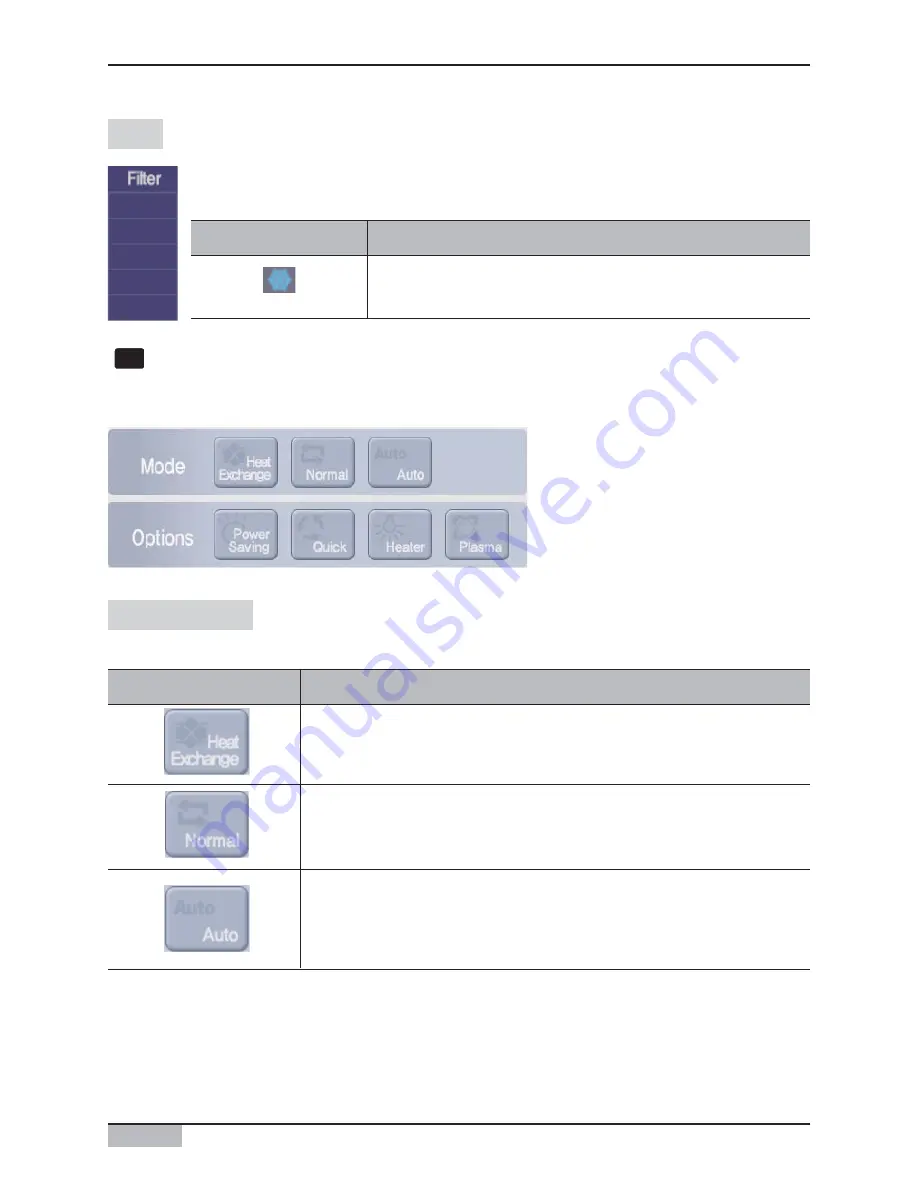
3. ACP operation by using the LG ACCS
ACP
3-18
Filter
Operation mode
The Lock function of the ventilator can be set not by the user individually but by centrally.
The icon displays whether the lock function is set or not. The lock icons displayed on the
screen are as follows:
It displays the control setting of the
ventilator selected from the ventilating
group list and the ventilator list, which
can be controlled.
It can set the operation mode of the ventilator. The operation modes to set are as follows:
Icon
Description
It displays when it's time to clean the filter. When this icon is
displayed, the filter should be cleaned.
Controlling & Monitoring the ventilator window
This window displays the information such as operation mode of each ventilator, air directioin, lock
feature and additional function.
3
Mode
Description
Set both the air supply and the exhaust to be ventilated via the electric
heat exchanger. It is used in Summer and Winter with much difference
of temperature and humidity between the indoor and the outdoor.
Set the exhausting air to be ventilated not via the electric heat
exchanger. It is used in Spring and Autumn with litt difference of
temperature and humidity between the indoor and the outdoor.
Set to automatically maintain the indoor temperature and the outdoor
temperature at the optimum condition by measuring them. The indoor
air balance can be constantly maintained by automatically controlling
the exhaust and the air supply.
Содержание PQCPA11A0E
Страница 163: ......






























