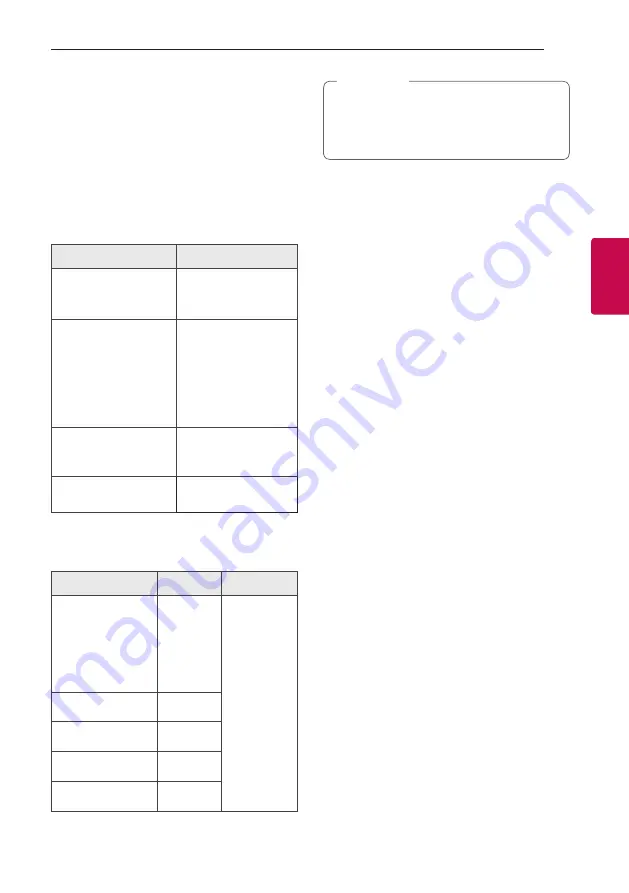
Operating
27
Oper
ating
3
Sound adjustment
Setting the sound mode
This system has a number of pre-set surround sound
fields. The displayed items for the Equalizer may be
different depending on sound sources and effects.
You can select a desired sound mode by using
SOUND EFFECT
on the remote control.
On Display
Description
BASS (BASS BLAST)
Reinforces the treble,
bass and surround
sound effect.
POP
CLASSIC
ROCK
JAZZ
This program lends
an enthusiastic
atmosphere to the
sound, giving you the
feeling you are at an
actual rock, pop, jazz or
classic concert.
FOOT BALL
You can enjoy
the sound effect
FOOTBALL STADIUM.
STANDARD
You can enjoy
optimized sound.
You can select a desired sound mode by using
REGION EQ
on the remote control.
On Display
Region
Description
FUNK, REGUETON,
SAMBA, BANDA,
MERENGUE, AXE,
SALSA, SERTANEJ,
CUMBIA, TECNO BR,
FORRO
Latin
America
Optimized
sound effect
for the
music genre
prefered in
each region.
ARABIC
Middle East
DANGDUT
Indonesia
AFRO
Africa
INDIA
India
By pressing and holding
REGION EQ / BASS BLAST
for 3 seconds on
the unit you can directly select BASS (BASS
BLAST) effect.
,
Note
Setting the USER EQ
You can adjust the sound level of Bass, Middle and
Treble as your preference.
1. Press
USER EQ
on the unit. “USER EQ” is
displayed.
2. Press
USER EQ
repeatedly until desired setting
appears in the display window.
3. Rotate
SCRATCH / LEVEL / SYNC SET
to adjust
the value.
Содержание OM7560
Страница 12: ...Getting Started 12 Getting Started 1 Top panel a b c d e f g h n o m l k j i ...
Страница 43: ......
















































