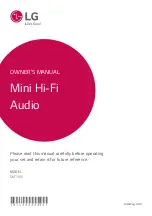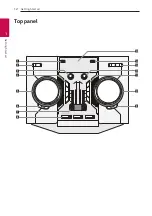Getting Started
11
Getting Star
ted
1
• • • • • • • • • • • • • •
b
• • • • • • • • • • • • •
REPEAT
:
Listens to your tracks/files repeatedly or
randomly.
TUNING-/+
:
Selects the radio stations.
C
/
V
(Skip/Search)
:
-
Skips Fast backward or Forward.
-
Searches for a section within a track/file.
d
/
M
(Play/Pause)
:
-
Starts or pauses playback.
-
Selects STEREO/MONO.
Z
(Stop)
:
-
Stops playback or recording.
-
Cancels DELETE function.
SOUND EFFECT :
Chooses sound impressions.
REGION EQ :
Chooses region equalizer.
INFO / SLEEP
-
Sees informations about your music. An MP3 file
often come with ID3 tag. The tag gives the Title,
Artist, Album or Time information.
-
Sees the name of connected all Bluetooth device
in Bluetooth mode.
-
In status of Wireless X-Boom Plus Connection,
device name of SLAVE unit appears in the
MASTER unit and Device name of MASTER unit
appears in the SLAVE unit.
-
Press and hold to set the system to turn off
automatically at a specified time.
(Dimmer : The display window will be darkened
by half.)
• • • • • • • • • • • • • •
c
• • • • • • • • • • • • •
0
to
9
numerical buttons
:
Selects numbered tracks,
files, or preset number.
CLOCK
: Sets a clock and checks a time.
ALARM
:
With the ALARM function you can turn CD,
USB play and Tuner reception on at a desired time.
• • • • • • • • • • • • • •
d
• • • • • • • • • • • • •
VOICE CANCELLER :
You can enjoy the function
while playing the music, by reducing singer vocal of
music in the various source.
DJ EFFECT :
Selects DJ EFFECT mode. (Refer to
SET :
Confirms the setting.
KEY CHANGER ( / ) :
Changes the key to suit
your vocal range.
DJ LEVEL +/- :
Adjusts the level of DJ EFFECT sound.
?
: This button is not available.
USB REC
:
USB direct recording.
Содержание OM7560
Страница 12: ...Getting Started 12 Getting Started 1 Top panel a b c d e f g h n o m l k j i ...
Страница 43: ......