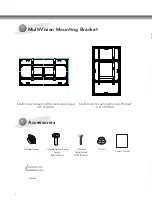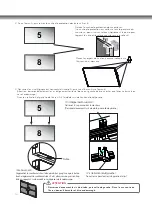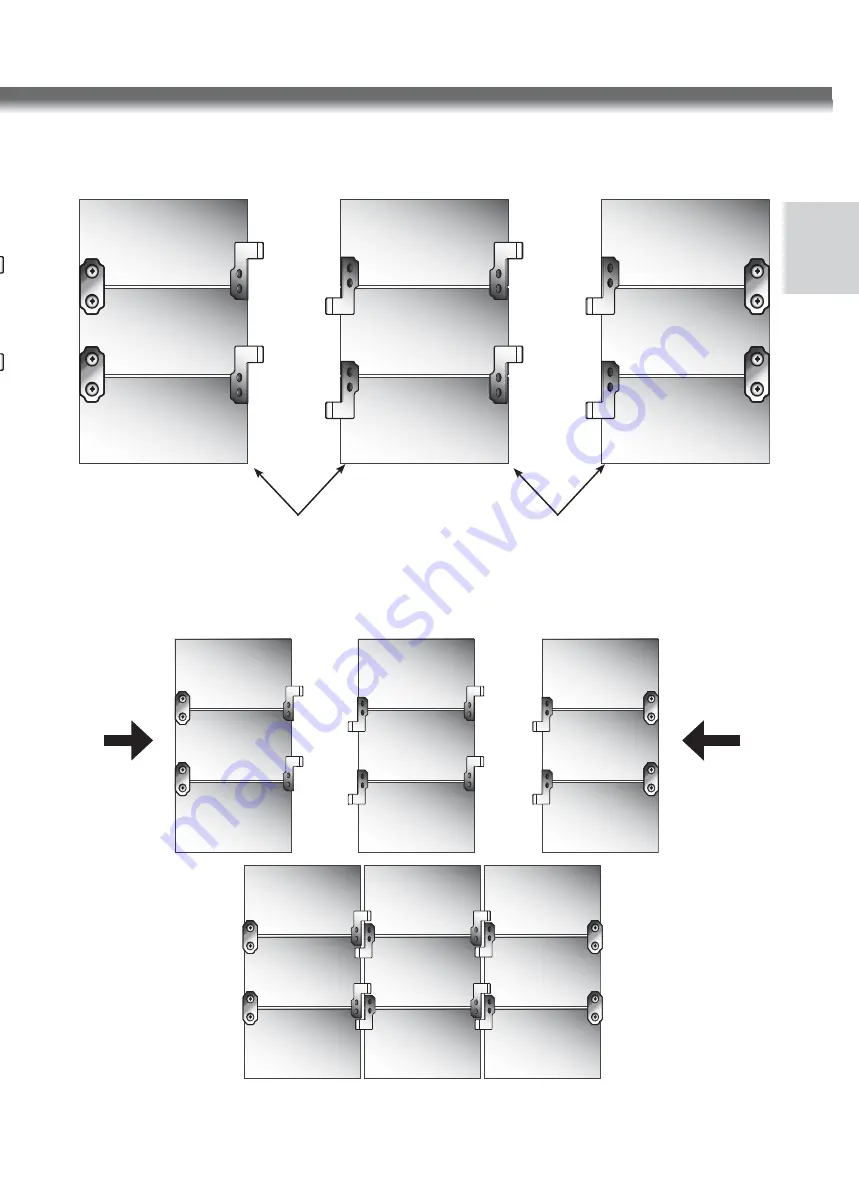
15
ENGLISH
Remove the module-protecting Cover.
Remove the module-protecting Cover.
12. Mount sets 1 , 4 and 7 in the same way as sets 3, 6 and 9 are mounted.
- Sets 2, 5 and 8 are fi xed with the right/left fi xing screws; sets 1, 4 and 7 and 3, 6 and 9 are not fi xed with the right/
left fi xing screws and can slide to the right or left.
13. Remove the module-protecting Cover before aligning the sets.
14. Push sets 3, 6 and 9 to the right to meet sets 2, 5 and 8.
Similarly, push sets 1, 4 and 7 to the left to meet sets 2, 5 and 8.
(Caution: Push gently and slowly to avoid damage due to a collision.)
15. Once the sets meet, tighten the right and left fi xing screws for sets 1, 4 and 7 and sets 3, 6 and 9 to prevent
them from sliding.
<REAR>
<REAR>
8
5
2
9
6
3
7
4
1
8
5
2
7
4
1
9
6
3
7
9
4
6
1
3
8
5
2