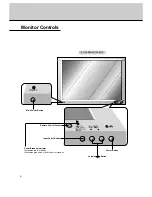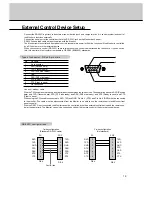9
- To enjoy vivid picture and sound, connect a PC to the Monitor.
- Avoid keeping a fixed image on the monitor’s screen for a long period of time. The fixed image may become permanent-
ly imprinted on the screen; use a screen saver when possible.
- Connect PC to the RGB-PC INPUT(VGA/SVGA) RGB-DTV INPUT(480p/720p/1080i) port of the Monitor: changing the
resolution output of PC accordingly.
- Synchronization input form; Separate
Setup Instructions to Connect a PC to your Monitor
- Set the video mode of PC to VGA/SVGA to obtain the best picture quality for the Monitor.
- If the resolution of PC is over SVGA, there will be no picture on the Monitor.
- Connect the signal cable from the monitor output port of the PC to the RGB-PC INPUT(VGA/SVGA) RGB-DTV INPUT
(480p/720p/1080i) port of the Monitor.
- Connect the audio cable from the PC to the Audio ports of the Monitor. (Audio cables not included with the Monitor)
- In case of using a sound card adjust PC sound properly.
- If the resolution of PC is over SVGA, connect to the RGB INPUT(VGA/SVGA) port of the Monitor after changing the res-
olution of PC under SVGA.
- If picture isn’t be displayed properly by connecting a non-standard PC, contact your dealer for more information.
- It maybe occur a picture noise.according to any contrast or brightness in PC mode. In this case, adjust contrast or bright-
ness level to get better picture quality.
PC Setup
1. Turn on the PC and apply power to the Monitor.
2. Turn on the display by pressing the POWER button on the Monitor’s remote control.
3. Use the INPUT SELECT button on the remote control to select the RGB input source.
3. Set the resolution output of the PC under SVGA (800x600).
Resolution
640x350
640x400
640x480
Horizontal
Frequency (KHz)
31.468
37.861
31.469
37.927
31.469
35.000
37.861
37.500
43.269
45.913
Vertical
Frequency (Hz)
70.09
85.08
70.08
85.03
59.94
66.66
72.80
75.00
85.00
90.03
Resolution
640x480
800x600
832x624
Horizontal
Frequency (KHz)
53.011
64.062
35.156
37.879
48.077
46.875
53.674
56.000
64.016
49.725
Vertical
Frequency (Hz)
100.04
120.00
56.25
60.31
72.18
75.00
85.06
90.00
100.00
74.55
- To watch digitally broadcast programs, purchase/connect a digital SET-TOP BOX.
How to connect a user-supplied Digital Set-Top Box
•
You can use either the monitor’s Y, P
B
, P
R
of COMPONENT (480i/480p/720p/1080i) (DVD/DTV INPUT) or the single
RGB-DTV INPUT for video connections, depending on your set top box connectors. Then make the cprresponding audio
connectons.
•
Connect DTV set-top box audio outputs to monitor AUDIO INPUT jacks.
How to use
1. Turn on the digital SET-TOP BOX. (Refer to the owner’s ,manual for the digital SET-TOP BOX.)
2. Press INPUT SELECT on the remote control to select
Component
.
W
W
atching DTV Setup
atching DTV Setup
PC Setup
PC Setup
Monitor Display Specifications
Monitor Display Specifications
Содержание MU-40PA15
Страница 29: ...29 Note ...
Страница 30: ...30 Note ...