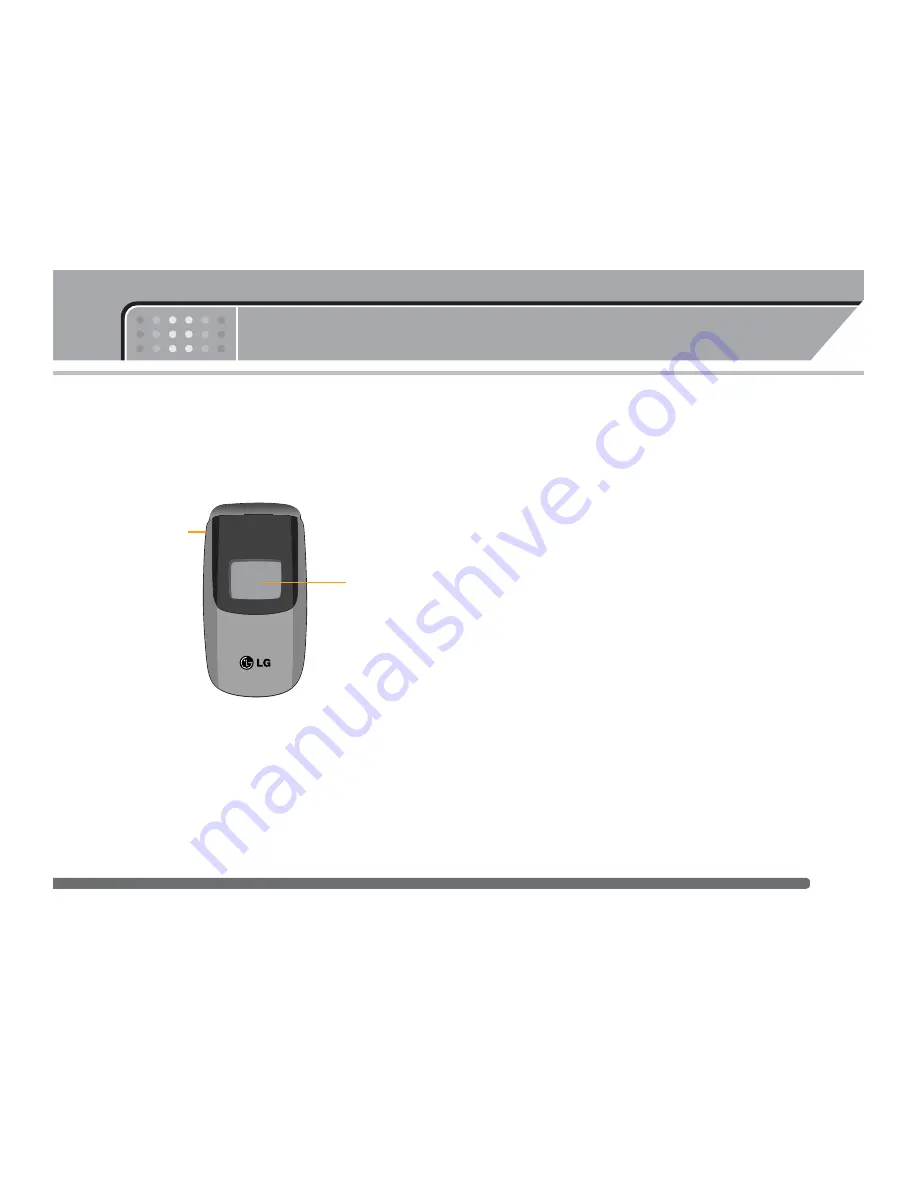Отзывы:
Нет отзывов
Похожие инструкции для MG120

SM-M135FU/DS
Бренд: Samsung Страницы: 108

i-style 2.8
Бренд: i-mobile Страницы: 72

U Feel Prime
Бренд: Wiko Страницы: 164

OnePlus 3
Бренд: Dash Страницы: 24

1725-31424-001
Бренд: Polycom Страницы: 56

VVX 311
Бренд: Polycom Страницы: 2

Polka D110
Бренд: Plum Страницы: 24

OneTouch E-Card
Бренд: Alcatel Страницы: 12

SQ-40E21T
Бренд: Quadro Страницы: 125

HLTE106E
Бренд: Hisense Страницы: 42

SM-S921B
Бренд: Samsung Страницы: 206

8000
Бренд: Zte Страницы: 12

98741H - Mobile PhoneTools - PC
Бренд: Motorola Страницы: 113

iris X5
Бренд: Lava Страницы: 36

L600
Бренд: Avvio Страницы: 32

C414
Бренд: Samsung Страницы: 4

C3110
Бренд: Samsung Страницы: 2

C300
Бренд: Samsung Страницы: 2