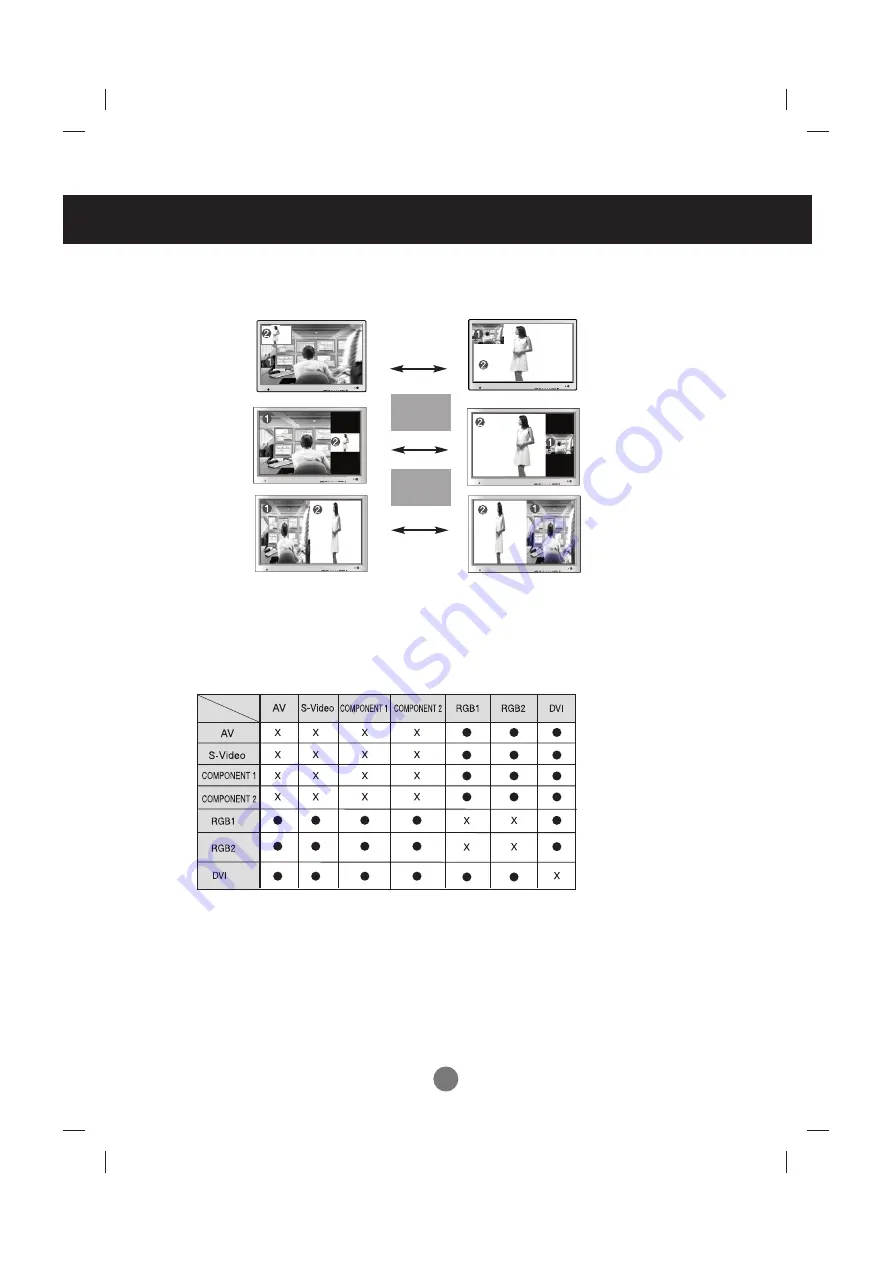
6
Using the Remote Control
<Table of PIP/POP/PBP Function Support>
SWAP
SWAP
When
'Input Signal 1'
comes on in the main screen, only
'Input Signal 2'
can be displayed on the sub-
screen. On the contrary, if the main screen displays
'Input Signal 2'
, the sub-screen can display
'Input
Signal 1'
only. You can swap
'Input Signal 1'
and
'Input Signal 2'
using the SWAP button.
*PIP
function is not supported in 480i, 576i and 1080i modes.
3.
SWAP Button
You can swap the main screen and the sub-screen when the PIP/POP/PBP function is used.
PIP
POP
PBP
Main Screen
Sub-Screen







































