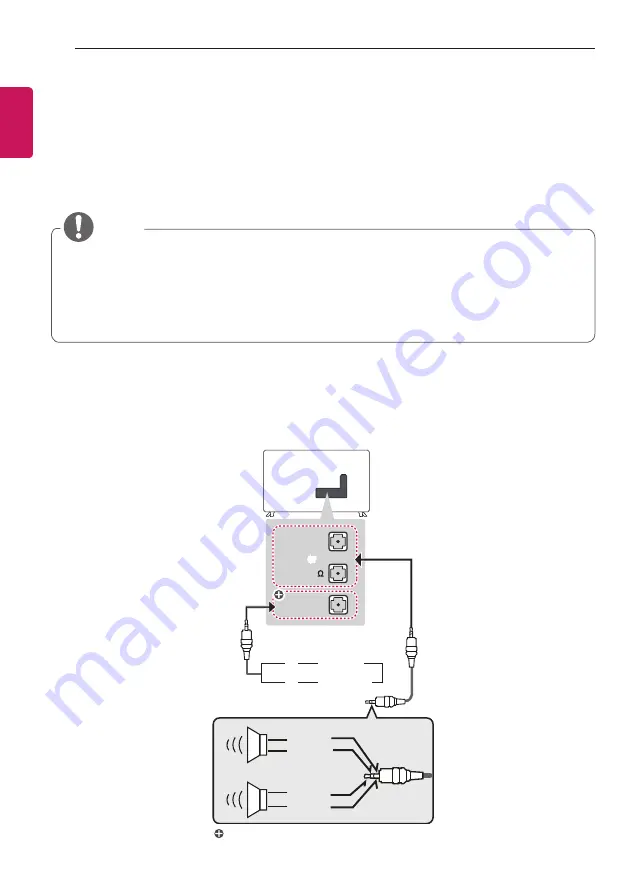
28
SPEAKER OUTPUT SETUP
ENGLISH
1
Volume Control
y
y
Selects the volume control method of an external speaker. You can choose either Ext/Int Variable or
y
y
Fixed. Ext Variable uses the External Vol Up/Down Control Line to change the volume up to 1 Watts. Int
variable is linked to the main volume OSD and change the volume 0 - 1 Watts. Fixed produces a fixed output.
The default is Off. (Ext Variable is able to be supported with LV54*H series.)
2
Output
y
y
This item is enabled when Volume Control is set to Fixed. You can choose one of 7 steps.
(0.01/0.03/0.05/0.1/0.2/0.5/1 Watts)
NOTE
y
Optical supported models :
- If You set External Speaker as Variable Output Mode, User cannot select ‘External Speaker(Optical)’ in
Sound-Out menu.
y
HeadPhone supported models :
- External Speaker and HeadPhone can not be used simultaneously.
- Disconnect Headphone to use External Speaker. External Speaker only works when HeadPhone
is disconnected.
SPEAKER OUTPUT SETUP
(Depending on model)
y
Connect the external speaker to the external speaker out jack on the TV.
EXTERNAL
SPEAKER OUT
VOLUME
CONTROL
+
-
STEREO 8
UP
DOWN
Control port for Speaker out
RIGHT
LEFT
GND
GND
: Depending on model
or
Содержание LV30 G Series
Страница 52: ......
















































