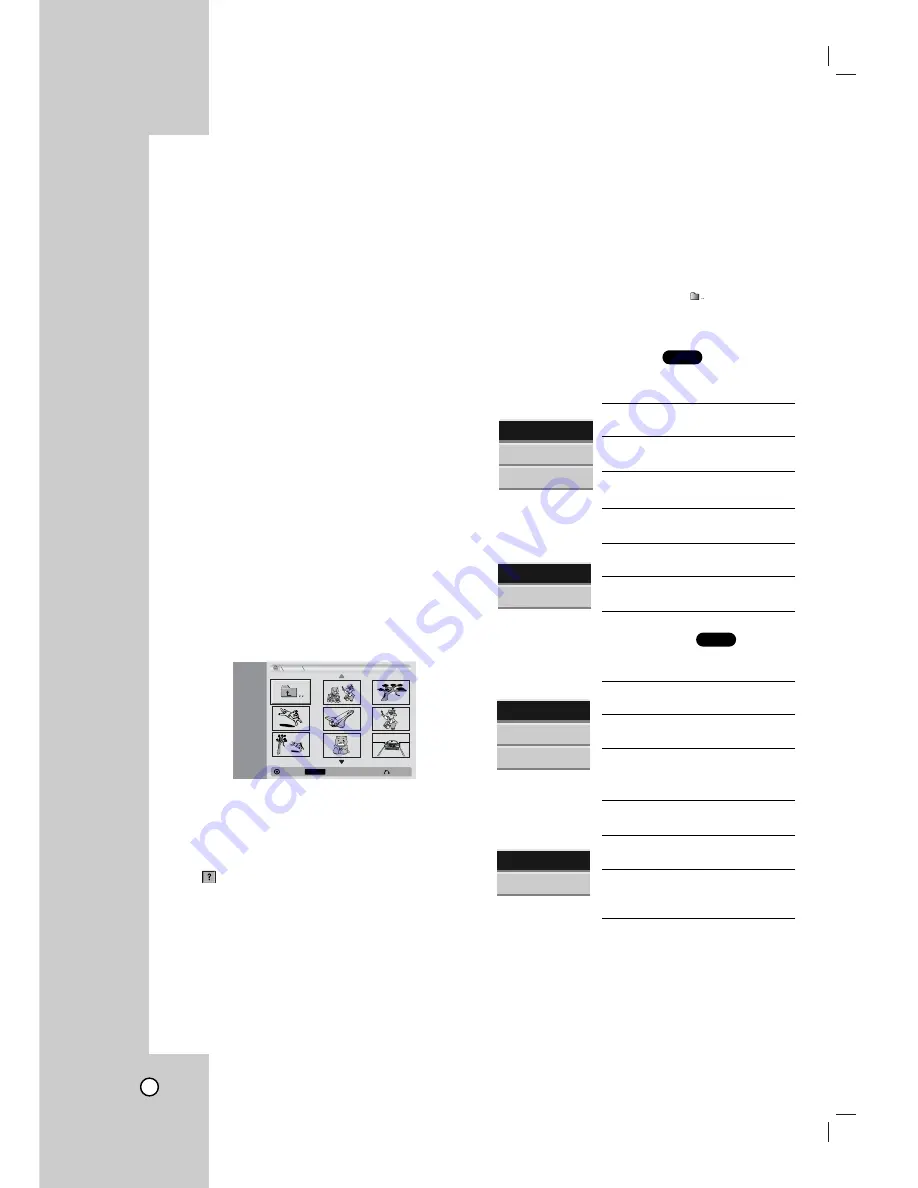
39
Changing the order of Program List
1
Select the track you wish to move on the Program
List then press ENTER.
The options appear on the left side of the menu.
2
Select “Move” then press ENTER.
A yellow bar appears in the Program List.
3
Use
v/V
to move the yellow bar to the desired
location, then press ENTER.
The selected track is moved.
4
If you wish to move other tracks repeat
stages 1 - 3.
Tip:
Use the MARKER button to select multiple tracks.
V
V
iewing a JPEG Disc
iewing a JPEG Disc
The VCR/DVD Recorder can play JPEG files on
CD-ROM, CD-R, CD-RW, DVD+R/+RW, DVD-R/-RW
discs or Memory Card. Before playing JPEG record-
ings, read “Notes on JPEG Recordings” on page 8.
1. Insert a disc and close the tray. To display the
Photo-CD menu for JPEG files recorded on the
memory card, see “Playing an Memory Card” on
page ???. The Photo-CD menu appears.
2
Use
v V b B
to select a file or folder and press
ENTER.
3
Use
v / V
to select option and press ENTER.
4
To stop viewing at any time, press STOP.
Note:
If the
icon displays in the Photo-CD menu, it means you
cannot see those JPEG files.
Tips:
•
You can view TV channel or video input source by
pressing RETURN. If you want to return to the Photo-
CD, press LIST/DISC MENU.
•
On CDs with mixed content (Audio tracks, MP3/WMA
files and JPEG files), you can select among the Music-
Audio CD menu, Music-CD menu, and Photo-CD menu
by pressing TITLE repeatedly in Stop mode.
•
If you are in a file list and want to return to the Folder
list, use the v/V to highlight folder
and press
ENTER to return to the previous menu screen.
Photo-CD menu options
•
When you select a photo file.
Full Screen:
Shows the selected
file as full screen.
Slide Show:
Displays Slide Show
menu. (page 42)
Copy:
Copies the file(s) to
Memory card. (page 42)
•
When you select a folder.
Open:
Displays sub-folders and
JPEG files in the folder.
Copy:
Copies the folder to mem-
ory card. (page 42)
Photo-Memory menu options
•
When you select a photo file.
Full Screen:
Shows the selected
file as full screen.
Slide Show:
Displays Slide Show
menu. (page 42)
Delete:
Deletes the selected
file(s) from the Memory card.
(page 42)
•
When you select a folder.
Open:
Displays sub-folders and
JPEG files in the folder.
Delete:
Deletes the selected
folder(s) from the memory card.
(page 42)
M/C
JPEG
Photo
JPEG
Select
MARKER
Mark
Close
- CD
Full Screen
Slide Show
Copy
Open
Copy
Full Screen
Slide Show
Delete
Open
Delete
Содержание LRY-517
Страница 26: ...26 ...






























