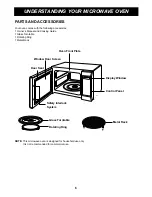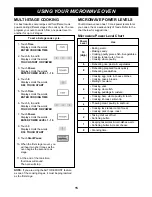7
UNDERSTANDING YOUR MICROWAVE OVEN
CONTROL PANEL
1. DISPLAY: The display includes a clock and
indicators that tell you the time of day, cook time
settings, and cooking functions selected.
2. AUTO BAKE: Touch this pad to bake foods
automatically.
3. AUTO ROAST: Touch this pad to roast foods
automatically.
4. CONVECTION COOK: Touch this pad to cook
with convection manually.
5. COMBINATION ROAST: Touch this pad to cook
with combination roast.
6. COMBINATION BAKE: Touch this pad to cook
combination bake.
7. SENSOR COOK: Touch this pad to cook without
entering a cook power or time.
8. SENSOR POPCORN: Touch this pad to pop
popcorn without entering a cook power or time.
9. SENSOR REHEAT: Touch this pad to reheat
without entering a cook power or time.
10. MORE: Touch this pad to add time to Sensor
Cook, Time Cook, and other oven functions, or to
increase temperature for the convection cooking.
11. LESS: Touch this pad to subtract time from
Sensor Cook, Time Cook, and other oven
functions, or to decrease temperature in the
convection cooking.
12. CLOCK: Touch this pad to enter the time of day.
13. TIMER ON/OFF: Touch this pad to use your
microwave oven as a kitchen timer.
14. CUSTOM SET: Touch this pad to select sound
control, clock Off or On, scroll speed, Demo Off
or On, lbs °F/kg °C.
15. HOLD WARM: Touch this pad to keep hot,
cooked foods warm in your microwave oven.
16. HELP: Touch this pad for feature information.
17. AUTO/TIME DEFROST: Touch this pad to defrost
foods by entering weight or cook time.
18. EZ-DEFROST: Touch this pad to defrost foods
quickly.
19. EZ-ON: Touch this pad to cook at 100% cook
power for 1 minute to 99 minutes, 59 seconds.
20. NUMBER PADS: Touch number pads to enter
cook time, power level, quantities, or weights.
21. TIME: Touch this pad to set a cook time.
22. POWER: Touch this pad to set a cook power.
23. START/PAUSE: Touch this pad to start all
entries, stop cooking without opening the door, or
pause the oven temporarily during cooking.
24. CLEAR: Touch this pad to clear all entries during
cooking and programming.
Содержание LMC1541SB
Страница 1: ...P NO 3828W5A4208 Printed in Korea LMC1541SW LMC1541SB LMC1543SS website http www lg ca M ...
Страница 38: ...38 ...
Страница 39: ...Memo ...