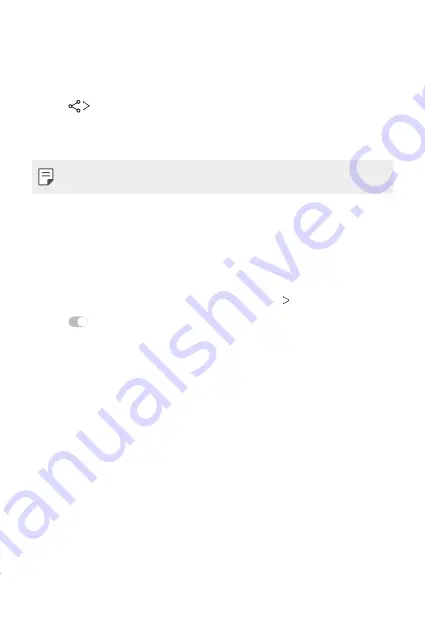
Settings
98
Sending data via Bluetooth
1
Select a file.
•
You can send multimedia files or contacts.
2
Tap
Bluetooth
.
3
Select a target device for the file.
•
The file is sent as soon as the target device accepts it.
•
File sharing processes may differ, depending on the file.
Sharing panel
You can share contents from Gallery, Music and File Manager with nearby
devices. Also you can share the content with specific people in apps that
work with Google Direct Share.
1
On the settings screen, tap
Connected devices
Sharing panel
.
2
Tap
to deactivate each option.
•
Nearby devices
: You can display the nearby devices to which you
can share contents on the Gallery and Music apps.
•
Direct share
: From an app which supports Google Direct Share, you
can display an icon which allows you to share contents to specific
people.
Содержание LM-K410ZMW
Страница 14: ... المصممة الميزات خاص لغرض 01 ...
Страница 24: ... األساسية الوظائف 02 ...
Страница 56: ... المفيدة التطبيقات 03 ...
Страница 91: ... اإلعدادات 04 ...
Страница 115: ... الملحق 05 ...
Страница 142: ... سفارشی های ویژگی 01 ...
Страница 153: ... اصلی عملکردهای 02 ...
Страница 186: ... مفید های برنامه 03 ...
Страница 221: ... تنظیمات 04 ...
Страница 246: ... موضوعی فهرست 05 ...
Страница 274: ...Настраиваемые функции 01 ...
Страница 286: ...Основные функции 02 ...
Страница 320: ...Полезные приложения 03 ...
Страница 356: ...Настройки 04 ...
Страница 382: ...Приложение 05 ...
Страница 410: ...Custom designed Features 01 ...
Страница 420: ...Basic Functions 02 ...
Страница 452: ...Useful Apps 03 ...
Страница 487: ...Settings 04 ...
Страница 512: ...Appendix 05 ...
Страница 528: ......






























